
In the process of using WeChat to chat, sometimes you will encounter the problem of "WeChat does not display the chat", resulting in the inability to view messages, which is annoying. For this situation, PHP Editor Banana provides you with some recovery methods. With simple operations, you can easily solve the problem of WeChat not displaying the chat and make your chat history reappear in WeChat. Next, let’s learn about the specific recovery methods!
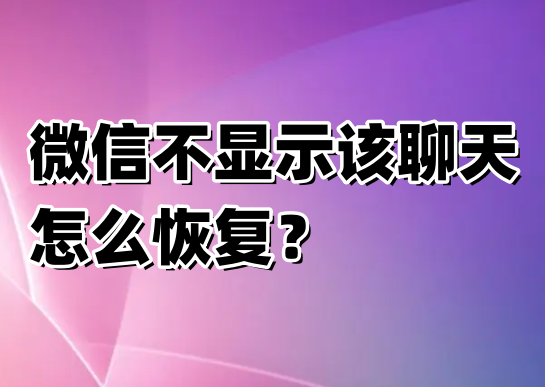
How to restore the chat if WeChat does not display it? WeChat does not display the chat recovery method
Method 1: Try to directly search for the chat partner’s name or keywords in the WeChat message list. If the search is found, click to enter the chat interface, so that the chat can be restored and displayed.
Method two, restore through friend chat: Open WeChat, click on the address book, find the friend whose hidden chat is displayed, click to send a message, and then return to the main chat interface, so the chat should be displayed again.
Method three, restore through group chat: Also in the address book, find the group chat function, click the plus sign in the upper right corner to initiate a group chat, and then select a group chat you want to retrieve. After clicking to enter the group chat, click the three dots in the upper right corner to turn on the "Save to Address Book" function, so that even if the chat is hidden, it can be found and restored through the group chat.
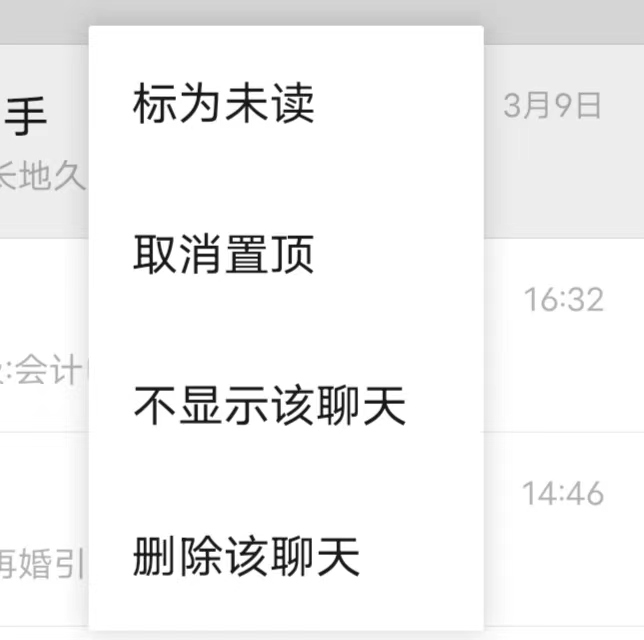
Please note that there may be slight differences between different WeChat versions or mobile phone systems. If none of the above methods can solve the problem, it is recommended to check WeChat's help center or contact WeChat customer service for more specific help. At the same time, in order to avoid another misoperation causing the chat to be hidden, it is recommended to be familiar with the relevant settings and operation methods of WeChat.
The above is the detailed content of How to restore the chat if WeChat does not display it? WeChat does not display the chat recovery method. For more information, please follow other related articles on the PHP Chinese website!




