
Opening method: 1. In win10, click the start menu in the lower left corner, open "Settings", enter the "Network and Internet" option, find the "Network and Sharing Center" and open it; 2. In In win7, just click the network icon in the lower right corner and select "Open Network and Sharing Center" in the pop-up list.
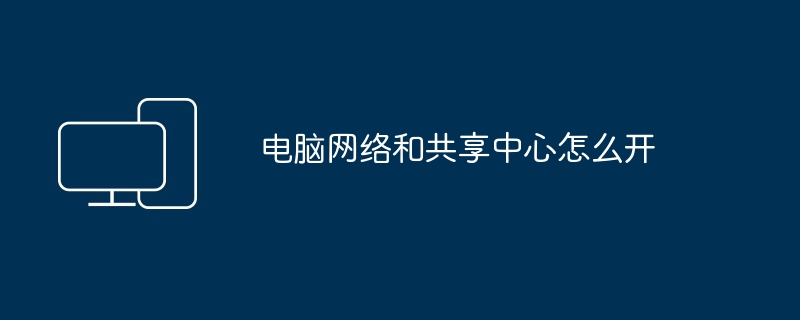
How to open the Computer Network and Sharing Center
1. win10
1. Click the start menu in the lower left corner and open "Settings"
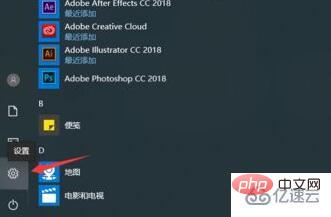
2. Enter the "Network and internet" option.

#3. You can find the "Network and Sharing Center" on the right.

2. win7
#1. For win7, just click the network icon in the lower right corner.

#2. Select "Open Network and Sharing Center" under the pop-up list.

The above is the detailed content of How to open the Computer Network and Sharing Center. For more information, please follow other related articles on the PHP Chinese website!
 Computer is infected and cannot be turned on
Computer is infected and cannot be turned on win10 bluetooth switch is missing
win10 bluetooth switch is missing Why do all the icons in the lower right corner of win10 show up?
Why do all the icons in the lower right corner of win10 show up? How to prevent the computer from automatically installing software
How to prevent the computer from automatically installing software The difference between win10 sleep and hibernation
The difference between win10 sleep and hibernation Win10 pauses updates
Win10 pauses updates What to do if the Bluetooth switch is missing in Windows 10
What to do if the Bluetooth switch is missing in Windows 10 win10 connect to shared printer
win10 connect to shared printer



