
Difference: 1. Different definitions: the uplink port is a port set up for cascading between two switches, while the ordinary interface is configured for computer use; 2. The use effect is different: if you use the Uplink port , the adjacent ordinary port can no longer be used, and the use of the ordinary interface will not affect the uplink port; 3. Different connection standards: two uplink ports are connected, and the network cable needs to use the 568A standard at one end and the 568B standard at the other end. The uplink port is connected to the ordinary interface, and both ends use the same standard.
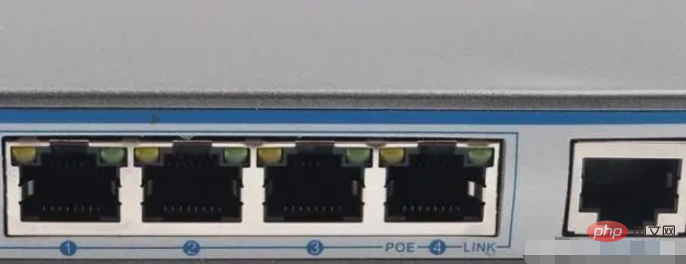
The difference between uplink port and ordinary interface
#1. Different definitions: uplink port It is a port set up for cascading between two switches. The common interface is configured for use by the computer.
2. The usage effect is different: the uplink port and its adjacent ordinary UTP port use the same channel. If the Uplink port is used, the other adjacent ordinary port cannot use. The use of ordinary interfaces will not affect the uplink port.
3. Different connection standards: two uplink ports are connected, and the network cable needs to use the 568A standard on one end and the 568B standard on the other end. The uplink port is connected to the ordinary interface, and both ends of the network cable use the same standard.
The above is the detailed content of What is the difference between an uplink port and a normal interface?. For more information, please follow other related articles on the PHP Chinese website!




