
php editor Yuzai will introduce you in detail how to delete posted information on the Anjuke platform. The method to delete published information on Anjuke is very simple. Just log in to your account, find the published information, and click the delete button to complete. In addition, you can manage and delete all information you have published in "My Publications" in your personal center. With these simple steps, you can easily clean up unnecessary information and keep your information current and tidy.
How to delete posted information on Anjuke:
1. First open Anjuke, click [My] at the bottom of the page,
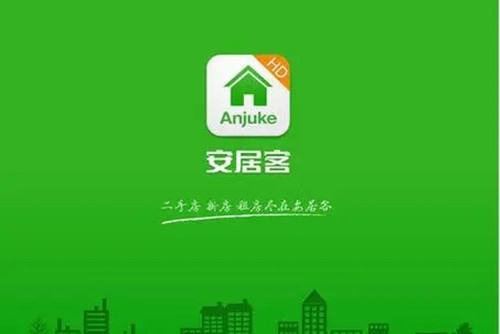
2. Select [Rent Management], click [Delete], and then click [OK].
The above is the detailed content of How to delete posted information on Anjuke How to delete posted information. For more information, please follow other related articles on the PHP Chinese website!




