
php editor Yuzi brings you how to create recipes in the kitchen. In the Kitchen APP, creating recipes is very simple. You can upload food pictures, fill in the production steps, ingredients and other information, and you can also choose the recipe category, taste, etc. By creating recipes, you can share your food experiences, record your cooking process, and interact with other food lovers. Next, we will introduce in detail how to create personalized recipes on Xia Kitchen, so that you can become an excellent food expert!
Enter the home page of the Kitchen app and click [Collect] at the bottom.
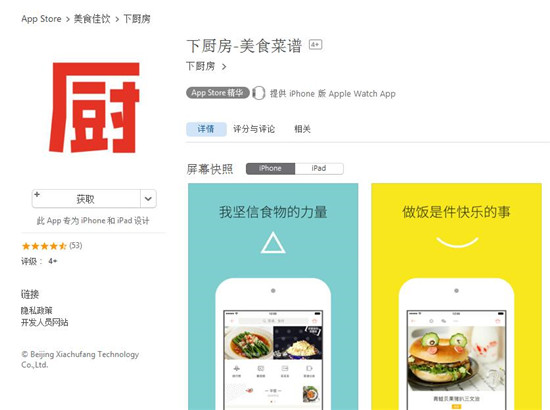
On the collection page, click [Menu].
Enter the menu page and click [ ] in the upper right corner.
Switch to a new menu window below, add a menu title, add a menu description, and click [Create].
Enter the add recipe page, check the menu, and click [Finish] in the upper right corner to create a new menu.
The above is the detailed content of How to create recipes in the kitchen How to make your own recipes. For more information, please follow other related articles on the PHP Chinese website!




