
php editor Xigua will introduce to you how to issue invoices for Tuhu car maintenance. Tuhu Car Maintenance is a professional car maintenance service platform that provides users with door-to-door repair and maintenance services. After using Tuhu's car maintenance service, users can issue invoices through the platform. The steps for issuing an invoice are simple. Users only need to log in to the Tuhu Car Care official website, find the order information in the personal center, select the order for which an invoice is issued, and fill in the relevant information to apply for invoicing. Tuhu Car Care will express the invoice to the user after passing the review, which is convenient and fast!

Answer:In all my orders, just select the application for invoicing under the order
Details description:
1. Enter the software and click [My] on the lower right.

2. Click [All Orders].
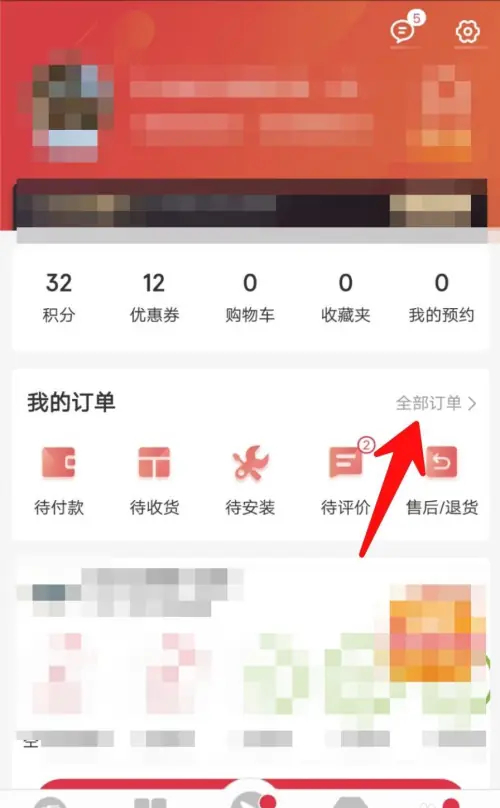
3. In the [All Orders] interface, select the order that requires invoicing and click [Apply for Invoicing] below.

4. Confirm the order number and amount in the [Invoice] interface, and click [Next].

5. Fill in the information and click [Confirm Submit].

The above is the detailed content of How to issue invoices for Tuhu car maintenance. For more information, please follow other related articles on the PHP Chinese website!




