
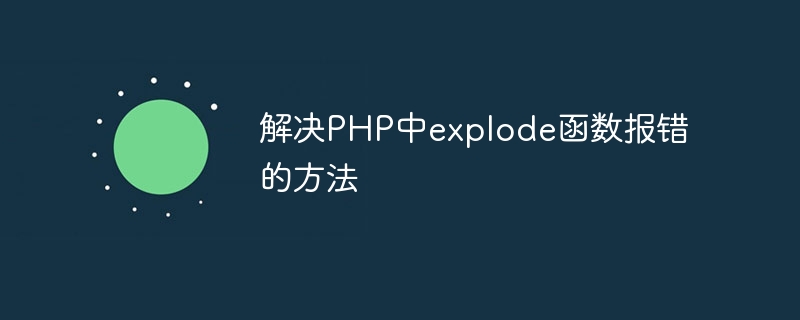
The method to solve the error reported by the explode function in PHP requires specific code examples
In PHP, the explode function is used to split the string according to the specified delimiter function into an array. However, sometimes an error occurs when using the explode function, mainly because the parameters passed in do not meet the requirements of the function. Below we will discuss possible problems and solutions in detail, and provide specific code examples.
$str = "apple,banana,grape";
$result = explode(',', $str); // 正确的用法$str = "apple,banana,grape";
$result = explode('', $str); // 错误的用法,会报错The solution is to ensure that the incoming delimiter is not empty and select an appropriate delimiter according to actual needs.
$str = "";
$result = explode(',', $str); // 错误的用法,会报错The solution is to ensure that the string to be split is not empty before passing in the parameters. This situation can be avoided by judging the length or content of the string.
$str = "apple,banana,grape";
$result = explode(';', $str); // 分隔符';'不在字符串中,输出结果为整个字符串By checking the length of the returned array, you can determine whether the incoming delimiter is in the string, thus avoiding this situation.
In general, when using the explode function in PHP, you need to pay attention to whether the parameters passed in meet the requirements of the function to avoid the above common error situations. By correctly handling the parameters and return results, the explode function can be better used to achieve the string splitting function.
The above is the detailed content of How to solve the error reported by the explode function in PHP. For more information, please follow other related articles on the PHP Chinese website!
 How to solve 0xc000409 error
How to solve 0xc000409 error
 How to solve the WerFault.exe application error
How to solve the WerFault.exe application error
 What are the mobile operating systems?
What are the mobile operating systems?
 How to create a bitmap index in mysql
How to create a bitmap index in mysql
 How to open php file
How to open php file
 How to install wordpress after downloading it
How to install wordpress after downloading it
 The difference and connection between java and javascript
The difference and connection between java and javascript
 What are the basic data types in php
What are the basic data types in php




