
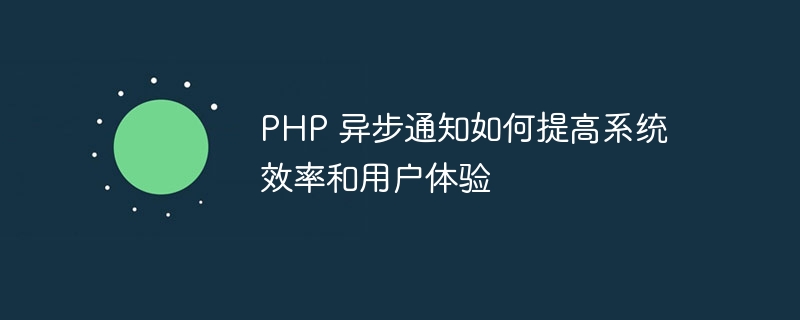
How does PHP asynchronous notification improve system efficiency and user experience
With the continuous development of Internet technology, more and more websites and applications need to implement payment, messaging Push and other functions. Among these functions, asynchronous notification plays a vital role. It can realize real-time data transmission and message push, improve user experience, and also reduce the system response time and improve system efficiency. In PHP development, how to implement efficient asynchronous notification has become one of the skills that developers need to master.
1. Why asynchronous notification is needed
In traditional websites or applications, user operations often need to wait for the server's response, which will lead to poor user experience and easily make users feel anxious. and impatience. Through asynchronous notification, real-time data transmission and message push can be achieved, allowing users to quickly get feedback while performing operations, improving user experience. At the same time, asynchronous notifications can also reduce the system's response time. By placing some time-consuming operations in the background for asynchronous processing, the system can run more efficiently.
2. Method of implementing asynchronous notification in PHP
Message queue is a method used to deliver messages between applications mechanism, which can realize the function of asynchronous notification. In PHP, commonly used message queue systems include RabbitMQ, Redis, etc. Through the message queue, tasks that need to be processed asynchronously can be sent to the message queue, and then the background consumer process processes these tasks, thereby realizing the function of asynchronous notification. The following is a simple code example using RabbitMQ:
// 连接RabbitMQ
$connection = new AMQPStreamConnection('localhost', 5672, 'guest', 'guest');
$channel = $connection->channel();
// 声明队列
$channel->queue_declare('async_queue', false, true, false, false);
// 发送消息
$message = new AMQPMessage('Hello World!');
$channel->basic_publish($message, '', 'async_queue');
// 关闭连接
$channel->close();
$connection->close();Another way to implement asynchronous notifications is through an asynchronous HTTP request, i.e. via Tools such as curl send asynchronous requests to the specified URL to implement background processing logic. The following is a code example that uses curl to send an asynchronous request:
// 创建一个curl句柄 $ch = curl_init(); // 设置URL和其他相关参数 curl_setopt($ch, CURLOPT_URL, 'http://example.com/async_handler.php'); curl_setopt($ch, CURLOPT_HEADER, 0); curl_setopt($ch, CURLOPT_RETURNTRANSFER, 1); // 发送异步请求 curl_exec($ch); // 关闭curl句柄 curl_close($ch);
The above are two methods to implement asynchronous notification in PHP. Through message queue and asynchronous HTTP request, efficient asynchronous notification function can be realized and the system can be improved. efficiency and user experience.
3. Practical Case
Assume that a website needs to send an email to notify the user after the user successfully makes a payment. In order to improve system efficiency and user experience, asynchronous notification can be used to achieve this. First, after the user completes the payment, the website sends the payment information to the message queue, and then the background consumer process handles the task of sending the email. This allows the user to receive an email notification immediately after the payment is successful, improving the user experience and also It can reduce system response time and improve system efficiency.
Summary
Through the above discussions and practical cases, we have an in-depth understanding of the methods of implementing asynchronous notifications in PHP, and how to improve system efficiency and user experience through asynchronous notifications. Asynchronous notifications play an important role in modern website and application development. By properly applying asynchronous notifications, the system can run more efficiently and the user experience can be improved. I hope the above content is helpful to you, thank you for reading.
The above is the detailed content of How PHP asynchronous notifications improve system efficiency and user experience. For more information, please follow other related articles on the PHP Chinese website!
 What are the commonly used commands in postgresql?
What are the commonly used commands in postgresql?
 What to do if the CPU temperature is too high
What to do if the CPU temperature is too high
 vue references js files
vue references js files
 What are the mobile operating systems?
What are the mobile operating systems?
 Activate qq number
Activate qq number
 Java environment variable configuration tutorial
Java environment variable configuration tutorial
 What should I do if chaturbate is stuck?
What should I do if chaturbate is stuck?
 How to read macro control data in javascript
How to read macro control data in javascript




