
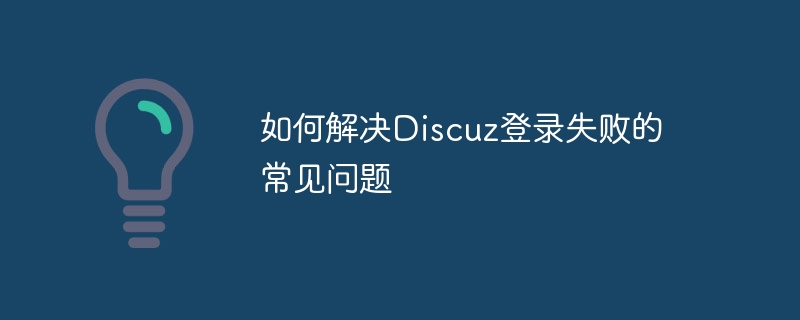
Discuz is a very popular forum system, but sometimes users may encounter some problems when logging in, such as login failure. In this article, we will discuss some common problems that may cause Discuz login failure, provide solutions, and give specific code examples to help readers better solve these problems.
Login failure may be caused by incorrect cookie settings. In Discuz, cookie settings are very important. If the settings are incorrect, the user's login status cannot be saved correctly, resulting in login failure.
Solution: Check the Cookie settings in the Discuz background and ensure that the domain name, path, etc. of the Cookie are set correctly. The following is a sample code that can help you set cookies correctly:
// 设置Cookie的域名
define('COOKIE_DOMAIN', '.yourdomain.com');
// 设置Cookie的路径
define('COOKIE_PATH', '/');
// 设置Cookie的前缀
define('COOKIE_PRE', 'discuz_');The most common reason for login failure is that the user name or password entered by the user is incorrect. Discuz will verify the user's login information. If the username or password does not match, the login will fail.
Solution: Make sure the username and password entered by the user are correct. You can add some error prompts on the login page, for example:
<input type="text" name="username" id="username" placeholder="用户名"> <input type="password" name="password" id="password" placeholder="密码"> <span class="error-message" id="error-message"></span>
// 在提交表单时验证用户名和密码
$('form').submit(function(e) {
e.preventDefault();
var username = $('#username').val();
var password = $('#password').val();
if (username == '') {
$('#error-message').text('用户名不能为空');
} else if (password == '') {
$('#error-message').text('密码不能为空');
} else {
// 提交表单
}
});Another common problem is that when logging in to Discuz, the website has both HTTPS and HTTP protocols enabled. In this case, the browser may have a security issue, causing the login to fail.
Solution: Make sure the website uses the same protocol at the login page and login interface, either all using HTTPS or all using HTTP. This problem can be solved by setting the mandatory use of HTTPS in the Discuz configuration file:
// 强制使用HTTPS
define('SECURE_LOGIN', true);Sometimes login failure may be due to an incompatible server environment or lack of necessary caused by expansion. For example, the PHP version is too low or lacks necessary extensions.
Solution: Check the server environment to ensure that the PHP version is within the range required by Discuz and that the necessary extensions are installed. You can use the following code to obtain the PHP version information of the server:
echo '当前PHP版本:' . phpversion();
When using Discuz, login failure may cause inconvenience to the user, but the above solution can help readers more Easily troubleshoot and resolve login failure issues. By carefully checking cookie settings, user input, protocol usage, server environment, etc., most login failures can generally be resolved. I hope the above content can help users who use Discuz.
The above is the detailed content of How to solve common problems of Discuz login failure. For more information, please follow other related articles on the PHP Chinese website!




