
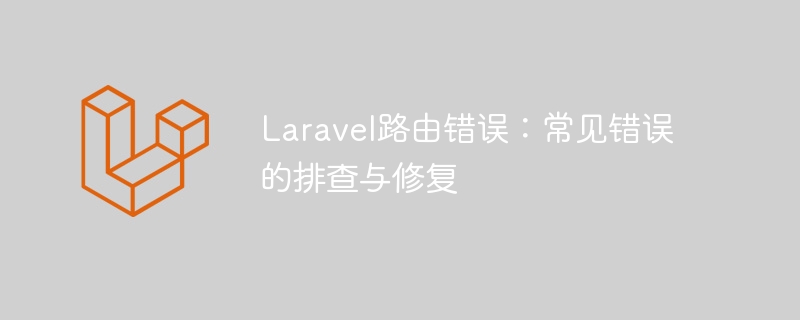
Laravel is an excellent PHP framework that provides many convenient features when developing web applications. Among them, routing is a very important part of the Laravel framework, which is used to define the mapping relationship between the URL requested by the user and the corresponding processing logic. However, when developing with Laravel, you may encounter some common routing errors. This article will discuss the troubleshooting and repair of these errors and provide specific code examples.
1. 404 Not Found Error
When using the Laravel framework, you often encounter a 404 Not Found error. This is usually caused by incorrect route definition or a mismatch between the requested URL and the route. of. In order to solve this problem, you can follow the following steps to troubleshoot and repair:
Route::get('/hello', function () { return 'Hello, Laravel!'; });
点击这里
php artisan route:listcommand to view the route list and confirm whether there are duplicate route definitions or route conflicts.2. Method Not Allowed Error
Another common routing error is Method Not Allowed, which is usually caused by the request method not being supported or the routing defining the wrong request method. . In order to solve this problem, you can follow the following steps to troubleshoot and repair:
Route::post('/login', 'AuthLoginController@login');
php artisan route:listcommand to view the route list and confirm whether the request method is consistent with the method defined by the route.php artisan route:list
3. Parameter binding errors
Sometimes, parameter binding is used in the route definition, but these parameters are not processed correctly in the processing function, which may cause parameter binding Binding error. In order to solve this problem, you can follow the following steps to troubleshoot and repair:
Route::get('/user/{id}', function ($id) { $user = User::find($id); return $user; });
public function show($id) { $user = User::find($id); return $user; }
Through the above troubleshooting and repair steps, common routing errors in the Laravel framework can be effectively solved. During the development process, timely handling of these issues can improve development efficiency and avoid potential bugs. I hope the content provided in this article will be helpful to Laravel developers.
The above is the detailed content of Laravel routing errors: troubleshooting and fixing common errors. For more information, please follow other related articles on the PHP Chinese website!




