
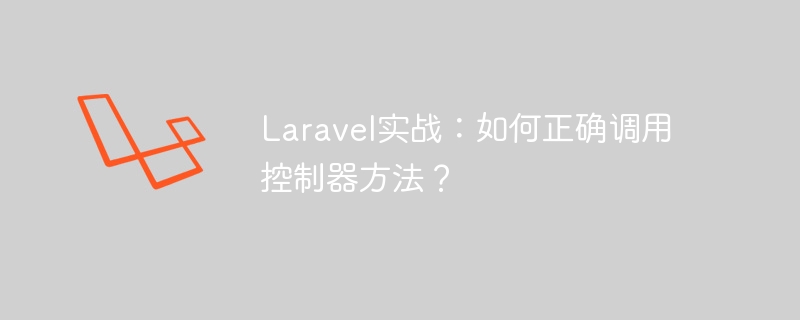
Laravel practice: How to call controller methods correctly?
In the Laravel framework, the controller (Controller) is an important component that serves as a bridge between routing and models. The methods in the controller are used to handle routing requests, pass the data to the model for processing, and then return it to the view for display to the user. Therefore, calling controller methods correctly is crucial to the realization of program functions. This article will introduce how to call controller methods correctly in Laravel and provide specific code examples to help readers understand better.
First of all, we need to make it clear that controller methods are called through routing in Laravel. Define routes in the web.php or api.php file to map specific URL requests to the corresponding controller methods. For example, we can define a route like this:
Route::get('/users', 'UserController@index');The above code indicates that when the user accesses the "/users" path, the index method in the UserController controller will be called. Next, let's take a look at the code example of the UserController controller:
namespace AppHttpControllers;
use AppModelsUser;
class UserController extends Controller
{
public function index()
{
$users = User::all();
return view('users', ['users' => $users]);
}
}In the above code, the index method in the UserController controller is used to obtain all user data and pass it to a file named 'users ' view. Next, we need to create a view file named users.blade.php in the resources/views folder to display the user data obtained from the controller.
Finally, let’s take a look at the complete process of how to correctly call the above controller method:
Through the above steps, we successfully implemented the function of calling controller methods and displaying data. In actual projects, more business logic and data processing will be involved, but the core principles are the same. I hope this article will help readers correctly call controller methods in Laravel.
Summary: This article introduces the method of correctly calling controller methods in the Laravel framework, and provides specific code examples to help readers understand more clearly. Mastering the use of controllers can better organize the code structure and realize program functions. I hope that readers can become more proficient in using controllers in Laravel projects by studying this article.
The above is the detailed content of Laravel practice: How to call controller methods correctly?. For more information, please follow other related articles on the PHP Chinese website!




