
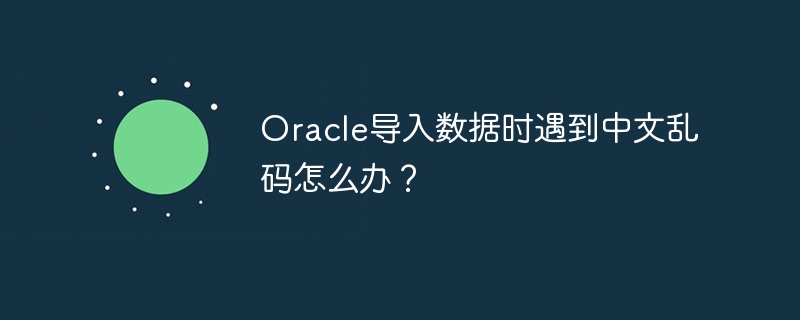
It is a common problem that Oracle encounters Chinese garbled characters when importing data, mainly because the character set of the database is inconsistent with the character set of the data file. To solve this problem, you need to ensure that the database character set and the data file character set are consistent, and perform correct transcoding operations. The following will be combined with specific code examples to introduce how to deal with the problem of Chinese garbled characters when importing data into the Oracle database.
Check the database character set
First you need to confirm the character set of the database. In Oracle, you can query the character set of the database through the following SQL statement:
SELECT value FROM nls_database_parameters WHERE parameter = 'NLS_CHARACTERSET';
Ensure the database The character set is UTF8 or AL32UTF8 that supports Chinese.
Set the character set when importing data
When importing data using Oracle's SQL*Loader or an external table, you can set the character set parameters to ensure that the data can be transcoded correctly. The following is a sample code to set the character set to UTF8 when importing data:
LOAD DATA INFILE 'datafile.csv' APPEND INTO TABLE employee FIELDS TERMINATED BY ',' ( employee_id CHAR(10) "TRIM(:employee_id)", employee_name CHAR(50) "TRIM(:employee_name)" ) CHARACTERSET UTF8
Transcoding operation
If the character set of the data file is inconsistent with the database character set, you can use Oracle Built-in transcoding functions perform data conversion. An example is as follows:
UPDATE employee SET employee_name = CONVERT(employee_name,'UTF8','GB18030') WHERE condition;
Through the above steps, you should be able to solve the problem of Chinese garbled characters when Oracle imports data. In actual operation, please choose the most suitable method to deal with Chinese garbled characters according to the specific situation.
The above is the detailed content of What should I do if I encounter Chinese garbled characters when importing data into Oracle?. For more information, please follow other related articles on the PHP Chinese website!




