
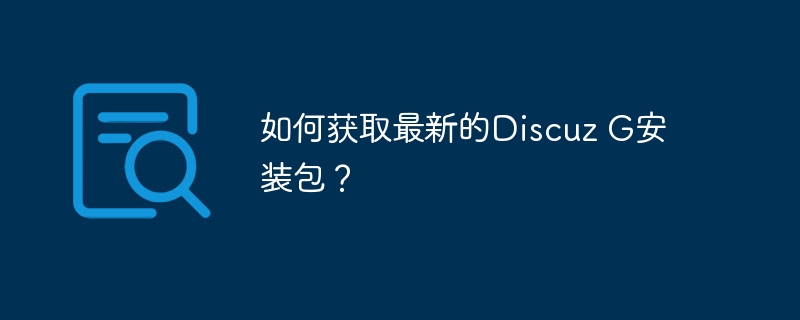
How to obtain the latest Discuz G installation package?
Discuz G is a well-known open source forum program and a commonly used tool in the construction of various websites. If you want to obtain the latest Discuz G installation package, you can obtain it through the following ways.
Use wget command: If there is a server environment with wget installed, you can use this command to download the Discuz G installation package. Enter the following command in the terminal:
wget http://download.comsenz.com/DiscuzX/X3.4/Discuz_X3.4_SC_UTF8.zip
This will download the latest Discuz G installation package to the current directory.
Use curl command: If there is no wget tool on the server, you can also use curl command to download. Enter the following command in the terminal:
curl -O http://download.comsenz.com/DiscuzX/X3.4/Discuz_X3.4_SC_UTF8.zip
It should be noted that the link address in the above sample code is an example. In actual circumstances, it should be replaced according to the release address of the latest version. In addition, when using wget and curl commands, you need to ensure that the server has installed the corresponding tools and has network connection permissions.
The above are several methods to obtain the latest Discuz G installation package. I hope it can help you. If you have any other questions, please leave them in the comment area.
The above is the detailed content of How to obtain the latest Discuz G installation package?. For more information, please follow other related articles on the PHP Chinese website!




