
php editor Xinyi will introduce to you how to share music on WeChat. With the popularity of social media, sharing music has become a common way in people's daily lives. There are also many easy ways to share music in WeChat, allowing you to share your favorite music with friends and make music closer to life. Next, we will introduce you in detail several ways to share music on WeChat, so that you can easily share your music mood!
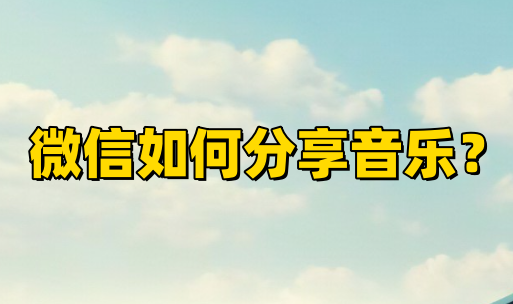
How to share music on WeChat? How to share music on WeChat
Method one, if you are using music software to listen to music, you can share the music to WeChat directly in the software. Usually, in the music playback interface, you will find a share button (may appear as [...] or [Share], etc.), click it and select WeChat friends or Moments to share.
Method two, you can also share music through WeChat’s search function. In the WeChat chat interface, click the [ ] button next to the input box, select [Music], and then enter the name of the music you want to share. After finding the corresponding music in the search results, click [Send] to share the music with the friends you are currently chatting with.
Method three, WeChat also provides a way to share music through mini programs. You can search and open music-related mini programs in WeChat, and then search and find the music you want to share. After clicking on the music, you will see the sharing options. Just select WeChat friends or Moments to share.
Method 4: If you receive a piece of music you like in WeChat, you can also directly forward it to other friends or share it in your circle of friends. Long press the music message and select [Forward] or [Share to Moments].
Whether sharing directly through music software, searching and sharing music in WeChat, or finding favorite music in mini programs to share, WeChat provides us with a convenient way to share. WeChat makes sharing music easier and makes our social life more colorful.
The above is the detailed content of How to share music on WeChat? How to share music on WeChat. For more information, please follow other related articles on the PHP Chinese website!




