
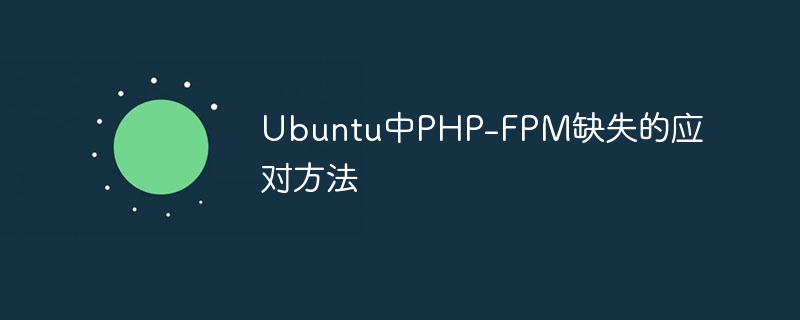
In the Ubuntu system, PHP-FPM is a commonly used PHP FastCGI process manager, used to handle the running of PHP programs. However, in some cases, PHP-FPM is missing, causing PHP to not run properly. This article will introduce how to deal with the lack of PHP-FPM in Ubuntu and provide specific code examples.
When PHP is installed in the Ubuntu system and PHP-FPM is enabled, sometimes PHP-FPM is missing, resulting in the inability to use PHP normally. This problem may be caused by PHP-FPM being incorrectly installed, misconfigured, or aborting abnormally at runtime.
In order to solve the problem of PHP-FPM missing, we can follow the following steps:
First, we need to check the running status of PHP-FPM. You can use the following command to check whether PHP-FPM is running:
systemctl status php-fpm
If PHP-FPM is not running, you can use the following command to start the PHP-FPM service:
sudo systemctl start php-fpm
If you find that PHP-FPM is not installed or there is a problem with the installation, you can try to reinstall PHP-FPM. You can use the following command to install it:
sudo apt-get install php-fpm
Sometimes, the problem of missing PHP-FPM may be caused by an incorrect PHP configuration file. You can use the following command to view the path to the PHP configuration file:
php --ini
Then check whether the PHP-FPM configuration in the configuration file is correct. You can use an editor to open the PHP configuration file for inspection, for example:
sudo nano /etc/php/7.4/fpm/php-fpm.conf
After completing the above steps, we can try to restart the PHP-FPM service to apply Changed configuration:
sudo systemctl restart php-fpm
Through the above steps, we can solve the problem of missing PHP-FPM in Ubuntu and ensure that PHP can run normally. Whether it is checking PHP-FPM running status, reinstalling PHP-FPM, checking PHP configuration or restarting PHP-FPM, it can help fix PHP-FPM missing situation. I hope the above content will be helpful to readers who encounter similar problems.
The above is the detailed content of How to deal with the lack of PHP-FPM in Ubuntu. For more information, please follow other related articles on the PHP Chinese website!




