
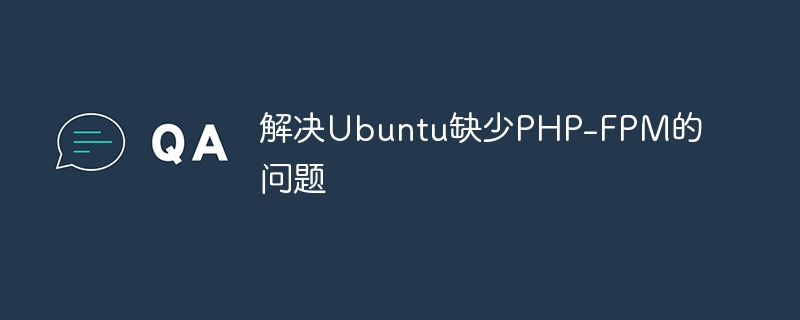
To solve the problem of lack of PHP-FPM in Ubuntu, specific code examples are needed
In Ubuntu systems, it is common to install and configure PHP-FPM operation, but sometimes the problem of missing PHP-FPM occurs during the installation process. This article details how to solve this problem and provides specific code examples to help you complete the installation and configuration.
First, use the following command to check whether PHP-FPM has been installed in the system:
dpkg -l | grep php-fpm
If PHP- FPM will display the installed version information; if it is not installed, there will be no output.
If PHP-FPM is not installed in the system, you can use the following command to install it:
sudo apt update sudo apt install php-fpm
During the installation process, the system will automatically download and install PHP-FPM and create corresponding configuration files.
After the installation is complete, you need to configure it to ensure that PHP-FPM works properly. To edit the PHP-FPM configuration file, you can use the following command:
sudo nano /etc/php/X.X/fpm/pool.d/www.conf
Among them, X.X represents the PHP version number you installed and can be replaced according to the actual situation. In the configuration file, you can modify some parameters according to your needs, such as listening addresses, user groups, etc.
After completing the configuration, you need to restart the PHP-FPM service for the changes to take effect. You can use the following command:
sudo systemctl restart phpX.X-fpm
Finally, you can use the following command to check the running status of PHP-FPM:
sudo systemctl status phpX.X-fpm
If PHP-FPM is running normally, the status of Active (running) will be displayed; if there is an exception, it will be displayed Related error information, you can debug based on the error information.
Through the above steps, you can solve the problem of missing PHP-FPM in the Ubuntu system and successfully install and configure PHP-FPM. I hope the above content can help you solve this problem and make your PHP application run smoothly on the Ubuntu system.
The above is the detailed content of Solve the problem of missing PHP-FPM in Ubuntu. For more information, please follow other related articles on the PHP Chinese website!