
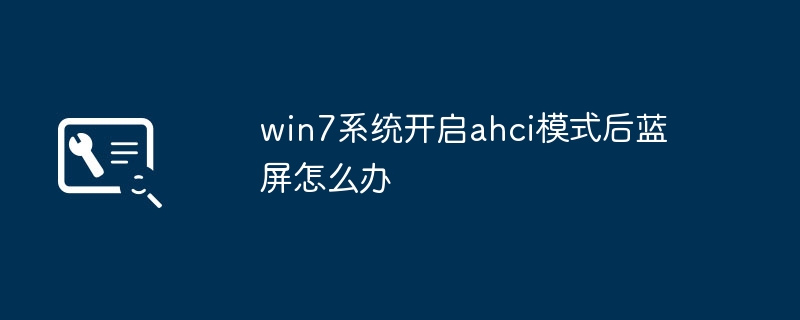
php editor Xigua pointed out that it is not uncommon for blue screen problems to occur after switching the Win7 system to AHCI mode. The main reason is that the system cannot correctly identify the disk drive after switching modes. Solutions include modifying the registry, updating drivers, running system repair tools, etc. If you encounter a blue screen, you can try the above measures to ensure the stable operation of the system.
AHCI (Advanced Host Controller Interface) is an advanced host controller interface that can improve the performance and stability of the hard disk. Many users choose to turn on AHCI mode to get a better performance experience when using Win7 system. However, some users may encounter blue screen problems after turning on AHCI mode, causing the system to fail to operate normally. So, when a blue screen appears after turning on AHCI mode, how should we solve it?
1. Check whether the driver is updated
First, we need to check whether the AHCI controller driver has been updated to the latest version. Sometimes older versions of drivers may cause blue screen problems on the system. We can check the driver version of the AHCI controller through the device manager and download the latest driver from the official website for update.
2. Modify the registry
Some users need to modify the registry to solve the blue screen problem after turning on AHCI mode. We can follow the steps below:
- Press the Win R key combination to open the run window, enter regedit and press Enter to open the registry editor. - Find the HKEY_LOCAL_MACHINE\SYSTEM\CurrentControlSet\Services\msahci path. - Right-click Start, select Modify, and change the numerical data to 0. - Find the HKEY_LOCAL_MACHINE\SYSTEM\CurrentControlSet\Services\pciide path. - Right-click Start, select Modify, and change the numerical data to 0. - Restart the computer to see if the blue screen problem is resolved.
3. Check hardware compatibility
Sometimes the blue screen problem may be caused by hardware compatibility. We can check whether the hardware device is compatible with the AHCI mode, especially the compatibility of the motherboard and hard disk. If the hardware device is not compatible with AHCI mode, we can try to switch AHCI mode back to IDE mode to solve the problem.
It is a common situation that a blue screen problem occurs after turning on AHCI mode, but we can solve this problem through the above methods. If none of the above methods can solve the blue screen problem, it is recommended to contact professional technical support personnel for help. I hope the above content will be helpful to you. I wish you successfully solve the blue screen problem and enjoy a better system performance experience!
The above is the detailed content of What to do if there is a blue screen after turning on ahci mode in win7 system. For more information, please follow other related articles on the PHP Chinese website!
 Introduction to screenshot shortcut keys in Windows 7 system
Introduction to screenshot shortcut keys in Windows 7 system Solution to the problem that win7 system cannot start
Solution to the problem that win7 system cannot start How to repair win7 system if it is damaged and cannot be booted
How to repair win7 system if it is damaged and cannot be booted Solution to no sound in win7 system
Solution to no sound in win7 system Detailed process of upgrading win7 system to win10 system
Detailed process of upgrading win7 system to win10 system The specific process of connecting to wifi in win7 system
The specific process of connecting to wifi in win7 system What file is mid format?
What file is mid format? How to enable the same city function on Douyin
How to enable the same city function on Douyin



