
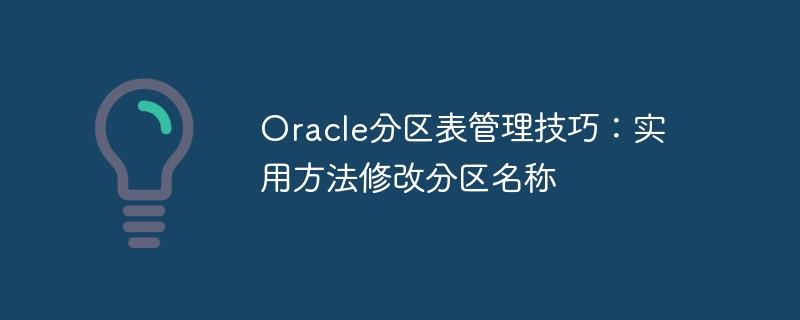
Title: Oracle Partition Table Management Tips: Practical Methods to Modify Partition Names, Specific Code Examples Needed
In Oracle database, using partition tables is an effective management A massive data approach. Partitioned tables can distribute data into different storage areas based on data characteristics to improve query performance and data maintenance efficiency. In actual application, you may encounter situations where you need to modify the partition name. This article will introduce some practical methods and specific code examples to help you manage Oracle partition tables.
Before modifying the partition name, you first need to ensure that you have sufficient permissions on the database. Generally, permissions such as ALTER TABLE and ALTER SESSION are required. In addition, modifying the partition name may involve data migration and table structure changes. It is recommended to perform the operation during off-peak hours and back up the data in advance just in case.
In the Oracle database, modifying the partition name can be achieved by modifying the METADATA (metadata) of the partition table. The following are two commonly used methods:
Method 1: Modify the partition name through RENAME PARTITION
ALTER TABLE table_name RENAME PARTITION old_partition_name TO new_partition_name;
For example, if you want to The partition named "p2021q1" in the partition table "sales" is modified to "Q1_2021", and the following SQL statement can be executed:
ALTER TABLE sales RENAME PARTITION p2021q1 TO Q1_2021;
Method 2: First Create a new partition, and then exchange the partition to modify the partition name
-- Add a new partition to the table
ALTER TABLE table_name ADD PARTITION new_partition_name VALUES LESS THAN (upper_bound);
-- Exchange Partition
ALTER TABLE table_name EXCHANGE PARTITION new_partition_name WITH TABLE new_table_name;
-- Delete the original partition
DROP TABLE new_table_name;
For example, you want to add the name in the partition table "sales" To modify the partition for "p2021q2" to "Q2_2021", you can follow the above steps.
When performing the operation of modifying the partition name, you need to pay attention to the following points:
(1) Ensure the syntax of modifying the partition name Correct to avoid data loss or system crash due to incorrect operations.
(2) Modifying the partition name may cause the statistical information of the table to become invalid. It is recommended to collect the statistical information of the table after modifying the partition name to ensure that query performance is not affected.
(3) If there are other programs or jobs that depend on the name of the partition table, modifying the partition name may cause problems for these programs, and relevant personnel must be notified in advance.
Through the method introduced in this article, you can flexibly modify the partition name of the partition table in the Oracle database to meet actual business needs. Be careful when operating to ensure data integrity and system stability. I hope this article will be helpful to you when managing Oracle partition tables.
The above is the detailed content of Oracle Partition Table Management Tips: Practical Methods to Modify Partition Names. For more information, please follow other related articles on the PHP Chinese website!




