
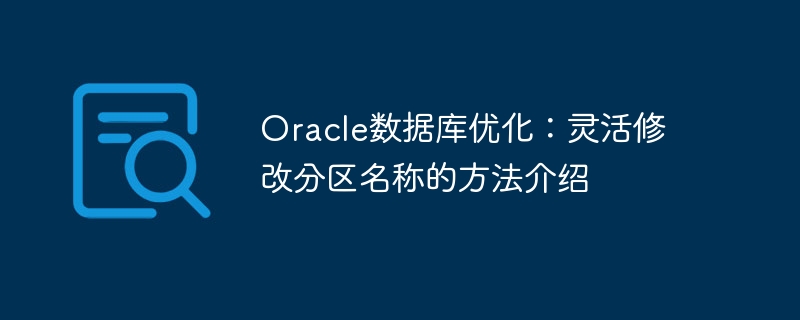
Oracle database is a commonly used relational database management system used to store and manage enterprise data. In daily use, database optimization is very important to improve database performance and efficiency. One of the important optimization techniques is to partition the database, which can improve query performance and maintenance efficiency.
Partitioning in Oracle database allows the data in the table to be divided into different areas for storage according to specified rules, so that segmented storage and management of data can be achieved. In practical applications, sometimes it is necessary to flexibly modify the names of partitions to meet different business needs. In this article, we will introduce how to flexibly modify partition names in Oracle database and provide specific code examples.
When performing database partitioning, an appropriate partitioning strategy is usually designed based on business needs and data characteristics, including the selection of partition keys and the formulation of partitioning rules. As business changes or data volume increases, it may sometimes be necessary to adjust partition names or redesign partition strategies. Flexible modification of partition names can help database administrators quickly respond to business needs and improve the flexibility and maintainability of the database.
In the Oracle database, modifying the partition name is not as direct as modifying the table name or column name. It needs to be achieved through certain steps. The following will introduce the specific steps on how to modify the partition name in the Oracle database.
First, we need to query the partition name of the current table, which can be viewed through the following SQL statement:
SELECT table_name, partition_name FROM user_tab_partitions WHERE table_name = 'YOUR_TABLE_NAME';
Among them, YOUR_TABLE_NAME is the name of the table whose partition name needs to be modified.
Before modifying the partition name, you need to delete the original partition first. You can use the following SQL statement to delete the specified partition:
ALTER TABLE YOUR_TABLE_NAME DROP PARTITION PARTITION_NAME;
Among them, YOUR_TABLE_NAME is the name of the table that needs to delete the partition, and PARTITION_NAME is the name of the partition that needs to be deleted.
After deleting the original partition, you can add a new partition through the following SQL statement:
ALTER TABLE YOUR_TABLE_NAME ADD PARTITION NEW_PARTITION_NAME VALUES LESS THAN (SOME_VALUE);
Among them, YOUR_TABLE_NAME is the name of the table that needs to be added to the partition, NEW_PARTITION_NAME is the new partition name, and SOME_VALUE is the value range of the new partition.
Finally, modify the partition name through the following SQL statement:
ALTER TABLE YOUR_TABLE_NAME RENAME PARTITION OLD_PARTITION_NAME TO NEW_PARTITION_NAME;
Among them, YOUR_TABLE_NAME is the name of the table whose partition name needs to be modified, OLD_PARTITION_NAME is the original partition name, and NEW_PARTITION_NAME is the new partition name.
Suppose we have an employee table named EMPLOYEE, which is partitioned according to departments. Now we need to change the original department partition name to DEPT_01Modify to DEPT_NEW. We can follow the above steps:
SELECT table_name, partition_name FROM user_tab_partitions WHERE table_name = 'EMPLOYEE';
ALTER TABLE EMPLOYEE DROP PARTITION DEPT_01;
ALTER TABLE EMPLOYEE ADD PARTITION DEPT_NEW VALUES LESS THAN (100);
ALTER TABLE EMPLOYEE RENAME PARTITION DEPT_01 TO DEPT_NEW;
Through the above operations, we successfully changed the employee table EMPLOYEE The original department partition name DEPT_01 was changed to DEPT_NEW, realizing flexible modification of partition names.
This article introduces the method of flexibly modifying partition names in Oracle database and provides detailed code examples. Database optimization is a process of continuous improvement. Flexible modification of partition names can improve the flexibility and maintainability of the database and help enterprises better respond to changing business needs. I hope this article will be helpful to readers who use Oracle database for partition optimization.
The above is the detailed content of Oracle Database Optimization: Introduction to Flexibly Modifying Partition Names. For more information, please follow other related articles on the PHP Chinese website!




