
php editor Youzi will show you a new strategy for unlocking Alipay Yu’e Bao replacement fund! As financial markets change, it is important to choose a fund that suits you. This article will introduce in detail how to change Yu'e Bao funds on Alipay to make your investment more flexible and diverse. Come and explore with the editor!

1. Open Alipay, select My - Yu'E Bao, and enter the Yu'E Bao page,

2. Then click on the three dots on the right, a dialog box will pop up, select "Fund Details",

3. Enter the fund On the details page, there is a "Change Product" button to the right of the current product name. Click it.

4. Today's product replacement page, the first line displays The current product name, the second line displays the replacement product, click the product name to pop up more products, you can select any product as the fund product you want to switch

5 , after selecting, the following figure will show the income comparison between the current product and the product to be replaced. After selecting, click "Confirm Replacement",

6. After clicking Confirm , a prompt will pop up saying "Replacing the product will result in a loss of ** days of income, ****". The income lost here is 1 day of income lost between Sunday and Thursday, and 3 days of income lost at other times. If you confirm the replacement, select the "Confirm Replacement" button, otherwise select "Think Again"
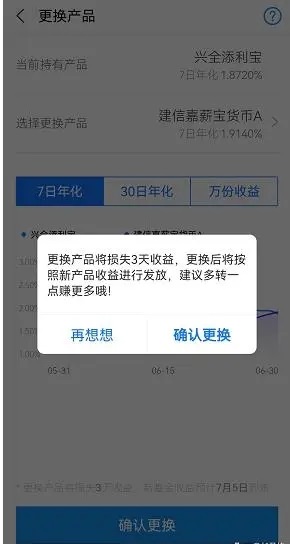
7. After confirmation, the replacement is successful. Interest calculation after T 1 will be based on new products.
The above is the detailed content of How to change funds in Alipay Yu'E Bao. For more information, please follow other related articles on the PHP Chinese website!




