
php Xiaobian Banana teaches you how to resell goods after shopping on Taobao, which is a topic of concern to many online shopping enthusiasts. With the development of e-commerce platforms, many people have begun to use online shopping platforms to purchase goods and resell them through second-hand transactions to achieve certain profits. In the process of reselling products after shopping on Taobao, you need to pay attention to selecting popular products, maintaining product quality, reasonable pricing, choosing appropriate sales channels, etc., in order to achieve good resale results. Next, we will introduce in detail the specific methods and techniques on how to resell goods after shopping on Taobao.
1.After opening Taobao on your mobile phone and entering the interface, click "My Taobao" in the lower right corner to switch.
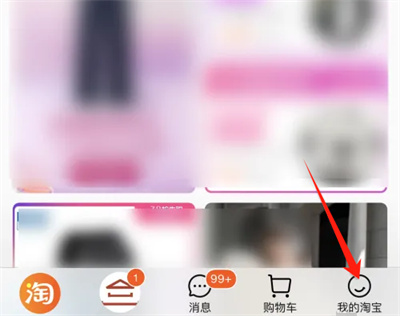
2.Find the "Idle Money Exchange" item in the function options at the bottom of my Taobao page. If you can't find it, click on the back Search after entering "More".

3.When the page jumps to the Xianyu interface, you will see the products you can resell. After you find the product you want to resell, Then click the "One-click resale" button.

4.Finally, on the page you enter, describe the brand, size, quality, etc. of the resold product. After completion, click "Publish" at the bottom Just click the button.
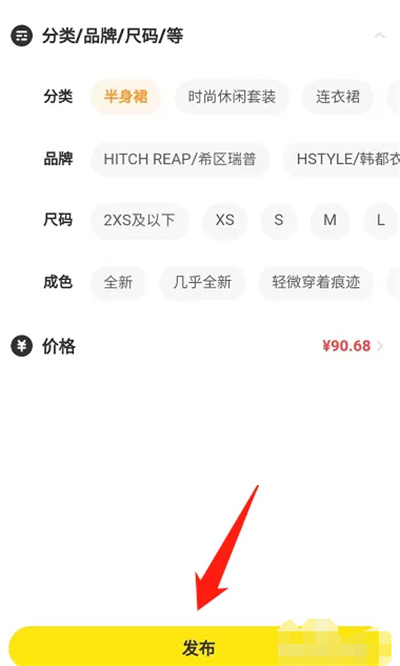
The above is the detailed content of How to resell goods after shopping on Taobao. For more information, please follow other related articles on the PHP Chinese website!




