
In the latest version of iOS 17.4, a new feature has been added that allows Siri to read the messages you receive based on the language you choose. Read on to learn how it works.

Previously in iOS 17, Siri's interaction with messages was limited to one option—the ability for Siri to automatically send messages you dictate without confirming them first.
However, in iOS 17.4, Siri has cross-language reading capabilities, which can read messages to you in other languages even if it is different from the Siri language you set. This is a very useful feature option for bilingual speakers or people who are learning a new language.
Thanks to the new settings, you can choose from any of the following languages:
Note that you are not limited to one language – you can choose several languages if you wish. Here's how to enable the setting on an iPhone running iOS 17.4 or later (if you haven't updated yet, go to Settings and select General ➝ Software Update).
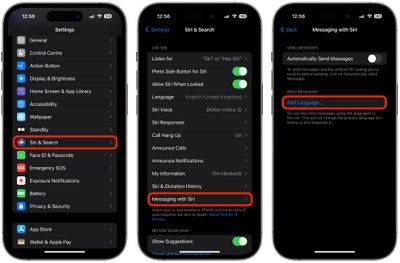
#Most languages will only take a minute or so to download, depending on your internet connection. After installing a language, click on it in the list and you can choose from any of the available optional varieties and voices. Note that you can add multiple languages to the list by clicking "Add language..." again.

It’s easy to delete a language from Siri’s list. Just swipe left on the language and tap the red delete button that appears.
The above is the detailed content of iOS 17.4: Have Siri read messages to you in other languages. For more information, please follow other related articles on the PHP Chinese website!




