
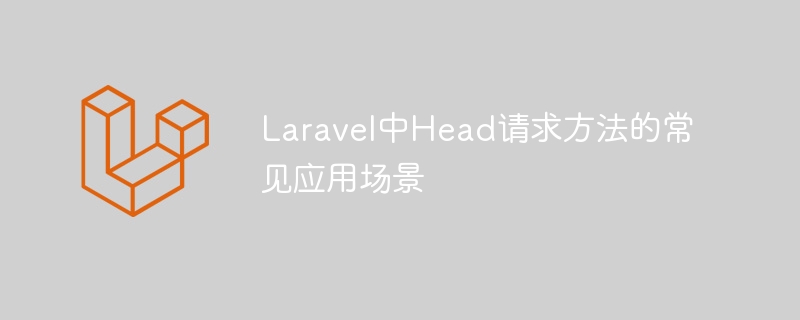
Common application scenarios of the Head request method in Laravel
In Laravel, the HEAD method in the HTTP request method is usually used to obtain the metadata of the resource without obtaining it. actual content. The HEAD request is similar to the GET request, but does not return the actual response body content, only the response header information. This makes the HEAD request very useful in some specific scenarios. The following are some common application scenarios and corresponding code examples.
$response = Http::head('https://example.com/api/resource'); if ($response->successful()) { // 链接有效 } else { // 链接无效 }
$meta = Http::head('https://example.com/file.txt')->header(); $fileSize = $meta['Content-Length']; $lastModified = $meta['Last-Modified'];
$response = Http::head('https://example.com/page.html'); if ($response->successful()) { // 网页可访问 } else { // 网页不可访问 }
$response = Http::head('https://example.com/api/data'); $lastModified = $response->header('Last-Modified'); $etag = $response->header('ETag'); // 根据Last-Modified和ETag判断是否需要更新缓存
Summary
In Laravel, the HEAD request method is very useful in some specific scenarios and can help us process and manage resources more efficiently. Through the above sample code, we can better understand the application scenarios of HEAD requests and how to use them in Laravel. Hope this article helps you!
The above is the detailed content of Common application scenarios of the Head request method in Laravel. For more information, please follow other related articles on the PHP Chinese website!




