
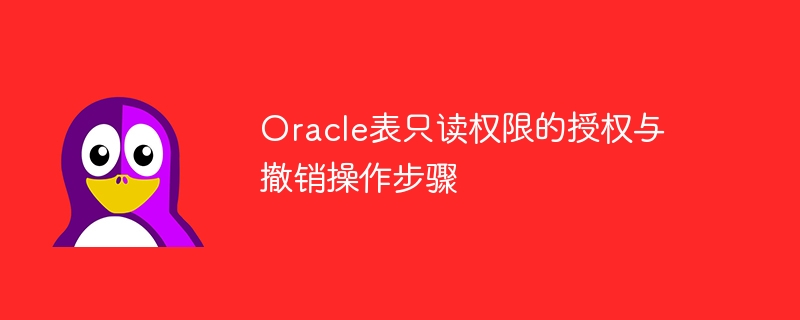
As a powerful enterprise-level relational database management system, Oracle database provides rich permission management functions. In practical applications, it is sometimes necessary to grant read-only permissions to specific users or roles to protect sensitive data from accidental modification. This article will introduce how to authorize and revoke read-only permissions on tables in Oracle database, and provide specific code examples.
1. Grant read-only permission
(1)Grant read-only permission to the user
In the Oracle database, Read-only permissions can be granted to specific users through the GRANT statement.
The sample code is as follows:
GRANT SELECT ON table_name TO user_name;
Among them, table_name is the name of the table to be granted permissions, and user_name is the user name to be granted permissions.
(2) Grant read-only permissions to a role
If you need to grant read-only permissions to a role, you can grant permissions to the role through the GRANT statement and assign the role to to users.
The sample code is as follows:
GRANT SELECT ON table_name TO role_name; GRANT role_name TO user_name;
Among them, table_name is the name of the table to which permissions are to be granted, role_name is the name of the role to which permissions are to be granted, user_name is the user name to be assigned the role.
2. Revoke the read-only permission
(1) Revoke the user’s read-only permission
Want to revoke the user’s read-only permission Read-only permission can be achieved through the REVOKE statement.
The sample code is as follows:
REVOKE SELECT ON table_name FROM user_name;
Among them, table_name is the name of the table whose permissions are to be revoked, and user_name is the name of the user whose permissions are to be revoked.
(2) Revoke the read-only permission of a role
If you need to revoke the read-only permission of a role, you can use the REVOKE statement.
The sample code is as follows:
REVOKE SELECT ON table_name FROM role_name;
Among them, table_name is the name of the table whose permissions are to be revoked, and role_name is the name of the role whose permissions are to be revoked.
Through the above steps, you can authorize and revoke read-only permissions on tables in the Oracle database. This can effectively protect the integrity and security of data and ensure that sensitive data is not mishandled or abused. In actual applications, according to specific rights management needs, the above operation steps can be flexibly used, and appropriately adjusted and expanded according to the situation.
The above is the detailed content of Authorization and revocation operation steps for read-only permissions on Oracle tables. For more information, please follow other related articles on the PHP Chinese website!




