The steps to download the Apple app from the official website of Yiou Exchange are as follows: 1. Register an overseas Apple ID; 2. Use the overseas Apple ID to download the Yiou APP.
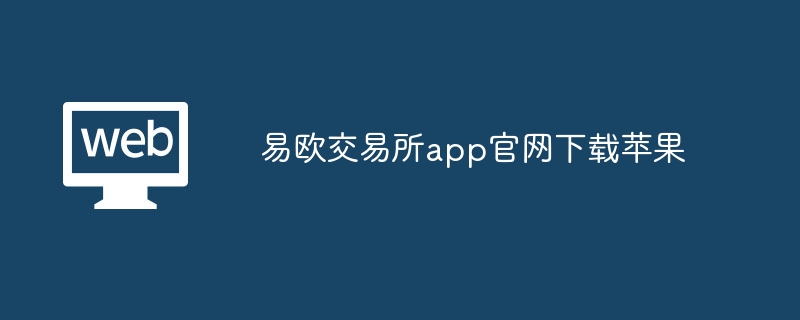
Mainland China Apple ID currently cannot directly download the European Exchange App from the App Store. You can choose to download and use the Ouyi App with a non-Mainland China Apple ID.
1. Search the browser link https://appleid.apple.com to enter the page to register a new Apple ID.

#2. Fill in the relevant information: the region needs to be the United States; the email address should be someone who has not registered an Apple account before, and the mobile phone number should be valid and in use, which will be used later. Receive the verification code and click Continue after filling in everything.

#3. You will receive a 6-digit verification code by email and text message one after another. Enter the verification code as prompted, and the overseas Apple ID will be registered successfully.
1. Enter the AppStore, log out of the original account, and log in to the account you just registered. Since it is a new ID, the following prompt will appear. Please click Check, check the box to agree, and enter the next page;


2. Fill in the information as shown in the picture below and go to the next page after completion.

#3. After logging in, search [OKX] in the App Store to download the genuine Ouyi APP.
The above is the detailed content of Yiou Exchange app official website download Apple. For more information, please follow other related articles on the PHP Chinese website!




