
Solution: 1. Run Task Manager as administrator; 2. Update Windows; 3. System File Checker; 4. Create a new user account; 5. Check third-party software; 6. Restart Reset or reinstall Windows; 7. Check the event viewer; 8. Check for hardware problems.
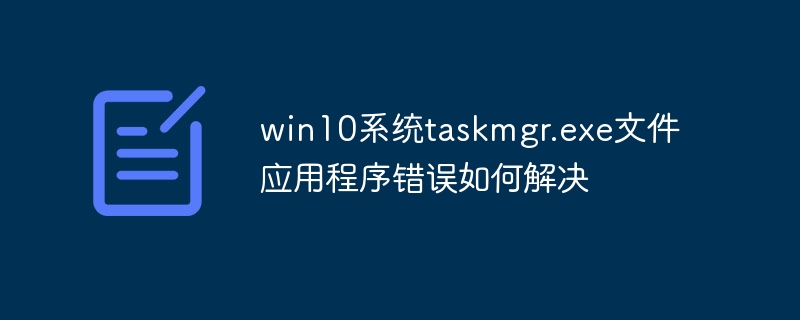
taskmgr.exe is the Task Manager application for Windows 10. If it gets an "Application Error" or crashes, it could be due to a number of reasons. Here are some common steps to resolve this issue:
Run Task Manager as administrator:
Update Windows:
Make sure your Windows 10 system is up to date. Sometimes, Microsoft releases updates to fix bugs in your system.
System File Checker:
Use the System File Checker (sfc) tool to repair potentially corrupted system files.
Create a new user account:
Sometimes, user profiles can become corrupted or have issues. Create a new user account and check if Task Manager is working properly under the new account.
Check third-party software:
Some third-party software may conflict with Task Manager. Try starting Windows in Safe Mode to see if the problem persists with Task Manager. If there is no problem in safe mode, the problem may be caused by some third-party software.
Reset or reinstall Windows:
If none of the above methods solve the problem, you may want to consider resetting or reinstalling Windows. Before doing this, make sure to back up all important data.
Check the Event Viewer:
Open the "Event Viewer" and see if there are any error or warning messages related to the Task Manager. This might give you more clues about the problem.
Check for hardware issues:
Sometimes, hardware issues (such as memory failure) can also cause an application to crash. You can use the Windows Memory Diagnostic Tool to check for memory problems.
The above is the detailed content of How to solve taskmgr.exe file application error in win10 system. For more information, please follow other related articles on the PHP Chinese website!
 win10 bluetooth switch is missing
win10 bluetooth switch is missing
 Why do all the icons in the lower right corner of win10 show up?
Why do all the icons in the lower right corner of win10 show up?
 The difference between win10 sleep and hibernation
The difference between win10 sleep and hibernation
 Win10 pauses updates
Win10 pauses updates
 What to do if the Bluetooth switch is missing in Windows 10
What to do if the Bluetooth switch is missing in Windows 10
 win10 connect to shared printer
win10 connect to shared printer
 Clean up junk in win10
Clean up junk in win10
 How to share printer in win10
How to share printer in win10




