
php Xiaobian Yuzai introduces to you the method of modifying game values with the CE modifier (Cheat Engine). CE Modifier is a powerful game modification tool that can help players modify values in the game, such as money, health, etc. By using the CE modifier, players can easily adjust various parameters in the game to improve the gaming experience. Next, we will introduce the use of CE modifier in detail, allowing you to easily master game modification skills.
Step one: First open the CE modifier, then open Plants vs. Zombies.
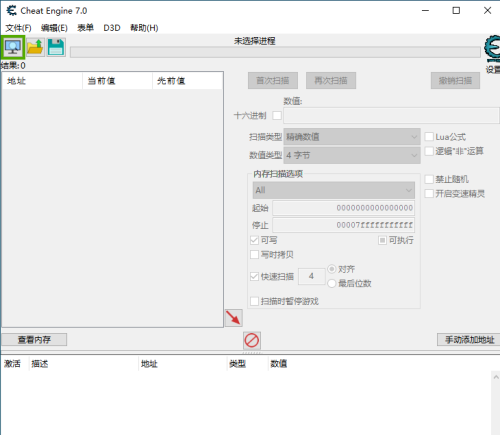
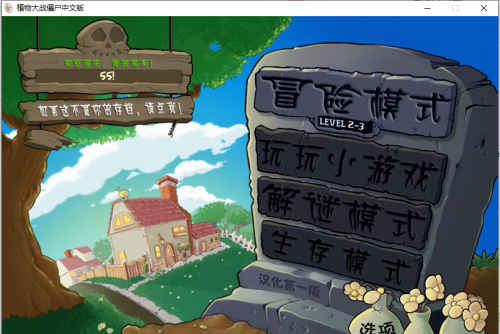
Step 2: Attach Plants vs. Zombies to the CE modifier.
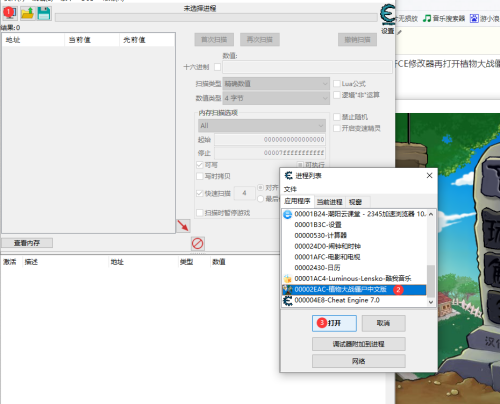
Step 3: Start the game and use the CE modifier to find the initial sunlight value (enter 50 in the edit box).

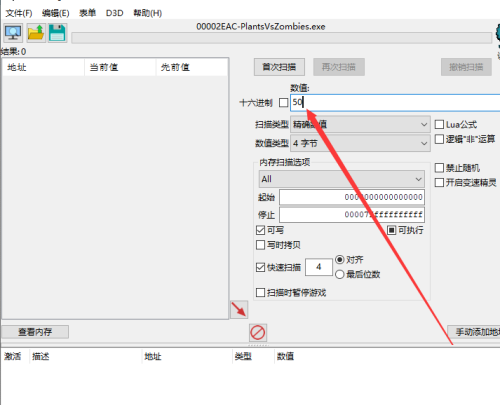
Step 4: Click "First Scan" on the CE modifier (clicking the first scan will turn into a new scan).
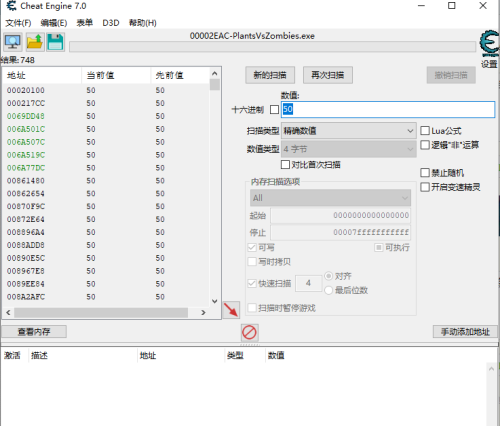
Step 5: When the first scan becomes a new scan, a lot of addresses appear in the left window. Now plant a plant.

Step 6: Then change 50 to 0 points in the edit box of the CE modifier and "scan again".
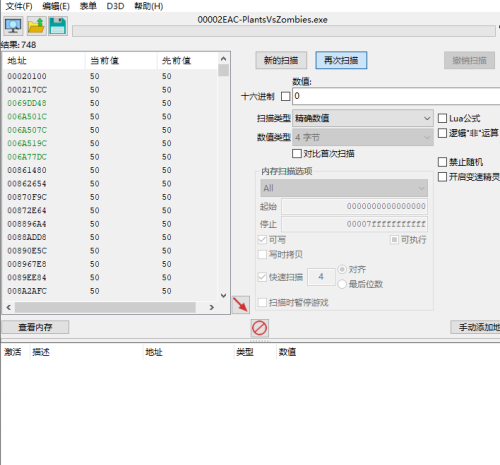
Step 7: After entering 0, click Scan again and you will see that the address on the left has been reduced.
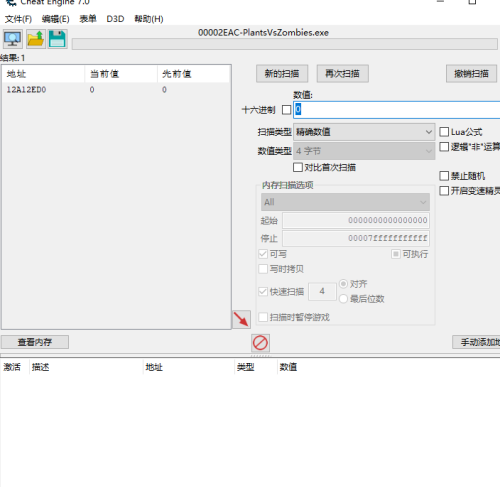
Step 8: Add that address below (double-click the address above) and right-click to change the value to what you want.
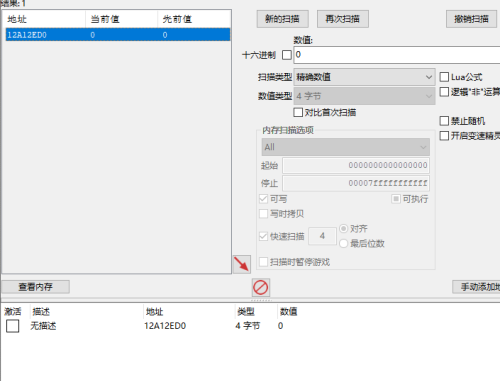
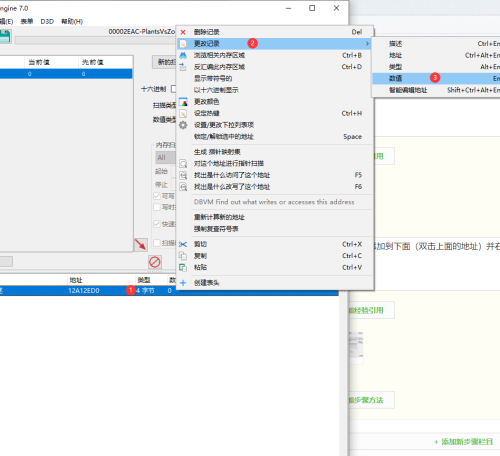
The above is the detailed content of How does the CE modifier (Cheat Engine) modify game values - How does the CE modifier modify game values?. For more information, please follow other related articles on the PHP Chinese website!
 Solution to computer black screen prompt missing operating system
Solution to computer black screen prompt missing operating system Why does win10 activation fail?
Why does win10 activation fail? How to activate computer windows
How to activate computer windows The role of math function in C language
The role of math function in C language The role of applet tag in html
The role of applet tag in html The difference between insertbefore and before
The difference between insertbefore and before Virtual currency trading platform
Virtual currency trading platform minidump blue screen
minidump blue screen



