
php editor Baicao Feishu is an application that integrates office tools and social functions, providing users with a convenient way to communicate at work. Viewing pay stubs on Feishu is a common need, and knowing how to view pay stubs can help users manage personal information more efficiently. Next, we will introduce how to view payroll on Feishu to help you easily master this function.
Step one: First, open Feishu;

Step 2: Next, click on the workbench in the left window;

Step 3: Next, we click on payroll;
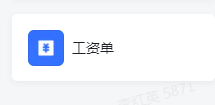
Step 4: Next, we enter the password;
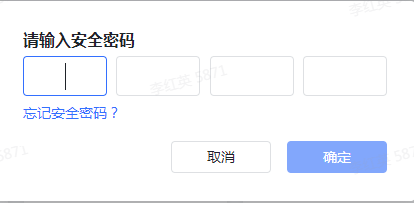
Step 5: Then, open the payroll details.
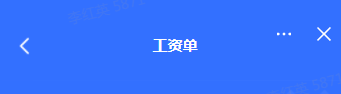
The above is the detailed content of How to view payslips on Feishu - How to view payslips on Feishu. For more information, please follow other related articles on the PHP Chinese website!




