
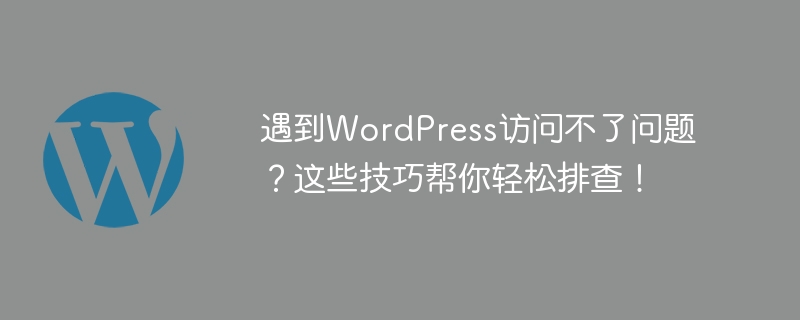
Encountered a problem that WordPress cannot be accessed? These tips will help you troubleshoot easily!
As a powerful and popular content management system, WordPress often encounters some access problems, such as being unable to log in to the backend, being unable to access the website, etc. These issues can arise from a variety of reasons, but with some simple troubleshooting and debugging tips, we can usually find and resolve them quickly.
When encountering WordPress access issues, here are some common troubleshooting and resolution tips and specific code examples:
# BEGIN WordPressRewriteEngine On RewriteBase / RewriteRule ^index.php$ - [L] RewriteCond %{REQUEST_FILENAME} !-f RewriteCond %{REQUEST_FILENAME} !-d RewriteRule . /index.php [L] # END WordPress
// 清除 WordPress 缓存 wp_cache_flush();
// 测试数据库连接 $link = mysqli_connect(DB_HOST, DB_USER, DB_PASSWORD, DB_NAME); if (!$link) { die('数据库连接失败'); } echo '数据库连接成功'; mysqli_close($link);
// 开启错误日志记录 define('WP_DEBUG', true); define('WP_DEBUG_LOG', true); define('WP_DEBUG_DISPLAY', false);
In general, when you encounter WordPress access problems, the above tips and code examples can help you quickly troubleshoot and solve them. question. Remember to back up your website data and files to avoid unexpected situations. I hope the above content can help you solve WordPress access problems!
The above is the detailed content of Are you having trouble accessing WordPress? These tips will help you troubleshoot easily!. For more information, please follow other related articles on the PHP Chinese website!




