
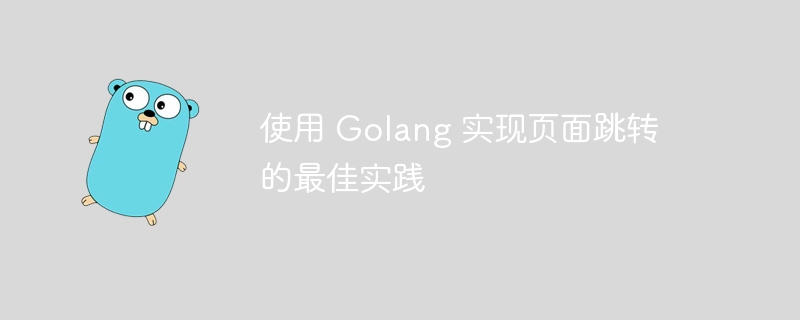
Best practices for using Golang to implement page jumps
When developing web applications, page jumps are a common functional requirement. In Golang, we can use some libraries to implement page jumps, such as using the Gin framework to handle routing and page jumps. This article will introduce the best practices on how to implement page jumps in Golang and give specific code examples.
Gin is a web framework written in Go language that is powerful and easy to use. It provides functions such as routing and middleware, and supports static file serving, template rendering, etc., making it very suitable for building web applications. In this article, we will use the Gin framework to implement page jumps.
Before starting, make sure you have installed the Golang and Gin frameworks. Gin can be installed through the following command:
go get -u github.com/gin-gonic/gin
Below we will use a simple example to demonstrate how to implement page jump in Golang. Suppose we have two pages, namely the home page and the about page. Users can jump between these two pages by clicking on links. First, we need to create a basic Gin application and set up routing to handle jumps to these two pages.
package main
import (
"github.com/gin-gonic/gin"
"net/http"
)
func main() {
r := gin.Default()
// 首页
r.GET("/", func(c *gin.Context) {
c.HTML(http.StatusOK, "index.html", nil)
})
// 关于页面
r.GET("/about", func(c *gin.Context) {
c.HTML(http.StatusOK, "about.html", nil)
})
r.Run(":8080")
}In the above example, we created a basic Gin application and set up two routes: one to handle the home page, and the other to handle the about page. When the user accesses the "/" path, the index.html page is displayed; when the user accesses the "/about" path, the about.html page is displayed.
Next, we need to create two static page files, index.html and about.html, to display the content of the homepage and about page respectively. These two pages usually contain some links or buttons to jump between pages.
<!-- index.html -->
<!DOCTYPE html>
<html>
<head>
<title>首页</title>
</head>
<body>
<h1>欢迎访问首页</h1>
<a href="/about">关于我们</a>
</body>
</html><!-- about.html -->
<!DOCTYPE html>
<html>
<head>
<title>关于页面</title>
</head>
<body>
<h1>关于我们</h1>
<a href="/">返回首页</a>
</body>
</html>After completing the above code, we can run the application through the following command:
go run main.go
Next, open the browser and visit http ://localhost:8080, you can see the content of the home page. Click the link to jump to the About page, where you can also click the link to return to the home page.
Through the above examples, we have learned how to use the Gin framework to implement best practices for page jumps. In actual development, this basic example can be expanded and improved according to specific needs, such as adding more pages, parameter passing and other functions. I hope this article can help readers better understand how to implement page jumps in Golang.
The above is the implementation using Golang An introduction to the best practices for page jumps, I hope it will be helpful to you. I wish you success in Golang web development!
The above is the detailed content of Best practices for using Golang to implement page jumps. For more information, please follow other related articles on the PHP Chinese website!
 How to define variables in golang
How to define variables in golang
 What are the data conversion methods in golang?
What are the data conversion methods in golang?
 What are the commonly used libraries in golang?
What are the commonly used libraries in golang?
 What is the difference between golang and python
What is the difference between golang and python
 How to locate someone else's cell phone location
How to locate someone else's cell phone location
 How high will Ethereum go?
How high will Ethereum go?
 Usage of rewritecond
Usage of rewritecond
 Bitcoin trading platform
Bitcoin trading platform




