
php editor Youzi will introduce you how to add links in the Xiumi editor. Xiumi Editor is a powerful online editing tool that can make documents more interactive and guided by adding links. In this tutorial, we will explain in detail how to use Xiumi Editor to easily add links to make your documents richer and more interesting. As the tutorial progresses, you will master the techniques and methods of adding links, making your editing work more efficient and convenient.
Step 1: First select the text we want to add a link to.
Step 2: Then select the "Click Action" button in the pop-up toolbar, as shown in the figure.
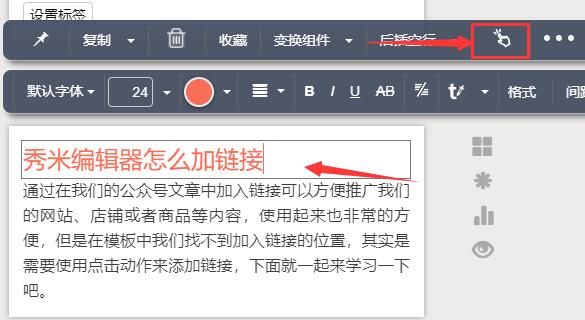
Step 3: Then enter our link in the link. After completing the input, press Enter on the keyboard to complete the addition, as shown in the picture.

Step 4: Links can also be added to pictures. Click on the picture in the same way.
Step 5: Then click the action button in the toolbar, as shown in the picture.

Step 6: Then enter the link and press Enter on the keyboard to complete the addition of the link, as shown in the picture.

The above is the entire content of how to add links in the Xiumi editor brought to you by the editor. I hope it can be helpful to everyone.
The above is the detailed content of How to add links in Xiumi Editor - Tutorial on adding links in Xiumi Editor. For more information, please follow other related articles on the PHP Chinese website!
 How to use the groupby function
How to use the groupby function Skills required for front-end development
Skills required for front-end development How to turn off windows security center
How to turn off windows security center Where can I get the Douyin Little Fire Man costume?
Where can I get the Douyin Little Fire Man costume? How to check if port 445 is closed
How to check if port 445 is closed y460 graphics card switching
y460 graphics card switching How to set Chinese in vscode
How to set Chinese in vscode How many types of usb interfaces are there?
How many types of usb interfaces are there?



