
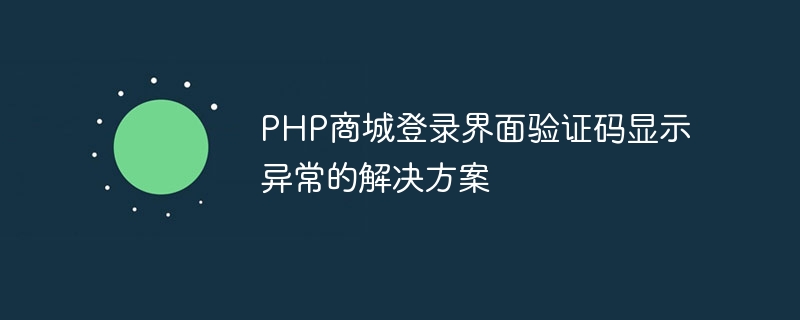
Solution to abnormal display of verification code on PHP mall login interface
When developing a PHP mall website, the verification code to verify user identity is Very important part. However, sometimes the verification code display on the website login interface will be abnormal, such as the verification code cannot be displayed, the image size is incorrect, etc. This situation will cause trouble to the user's login experience and also affect the normal operation of the website. This article will introduce how to solve the problem of abnormal verification code display on the PHP mall login interface, and provide specific code examples.
First make sure the path of the verification code image is set correctly. In PHP, the verification code is usually generated through the GD library, and the verification code image needs to be saved to the specified directory. If the path is set incorrectly, the verification code image will not be displayed. The following is a basic verification code generation code example:
In the above code, the verification code image will be output directly to the browser. If you need to save it to a file, you can useimagepng($image, 'captcha.png')to save the image.
Sometimes the verification code image displays abnormally because the image size does not meet the requirements and cannot be displayed correctly. Normally, the size of the verification code image should be within an appropriate range and should not be too large or too small. You can adjust the image size by setting the height and width of the verification code image. The specific code is as follows:
$width = 120; // 设置图片宽度 $height = 50; // 设置图片高度
Adjust the aspect ratio of the verification code image according to the actual situation to ensure that the verification code is displayed normally.
When using the GD library to generate verification code images, you need to ensure that the GD library has been enabled on the server. You can check whether the GD library is enabled by using the following code:
If the GD library is not enabled, you can contact the server administrator to enable the GD library or enable the GD library in the local environment.
Through the above methods, we can solve the problem of abnormal display of verification code on the PHP mall login interface. Ensuring that the verification code file path is set correctly, adjusting the size of the verification code image appropriately, and checking whether the GD library is enabled can effectively improve the user's login experience and ensure the normal operation of the website. Hope the above content is helpful to you.
The above is the detailed content of Solution to abnormal display of verification code on PHP mall login interface. For more information, please follow other related articles on the PHP Chinese website!