
php editor Xinyi introduces to you the steps to import invoices in Cigna 100 Tax UKey version. Cigna 100 Tax UKey Edition is a convenient and practical tax management software that can quickly prepare tax reports by importing invoices. The following will explain in detail how to import invoices in Cigna 100 Tax UKey version, so that you can easily master the operation skills. First, open Cigna 100 Tax UKey version software and log in to your account. Then, find the "Invoice Import" function entrance on the software interface and click to enter. Next, select the invoice file you want to import, which can be in Excel, PDF, etc. format. Finally, follow the software prompts to complete the relevant settings and confirmation operations for invoice import, and the invoice data can be successfully imported. Through the above simple steps, you can quickly and efficiently import invoices into Cigna 100 Tax UKey version, providing convenient support for your tax management work.
Before importing, the original data document needs to be converted into an XML file that meets the regulations according to the specifications.

Enter the VAT invoice issuance software (Tax UKey version), click "Invoice Filling" - "VAT Special Invoice".
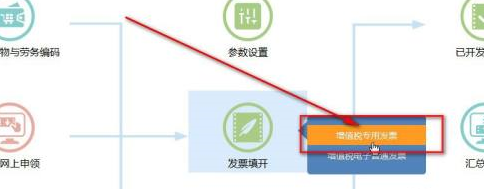
Click Import.

Click "Manual Import".
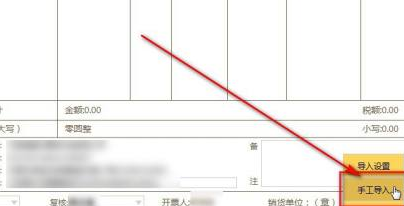
Click Import XML.
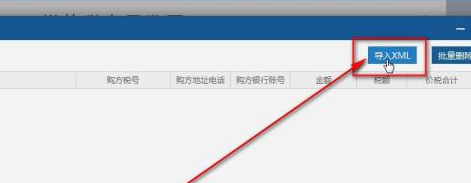
Click to select the converted XML document and click "Open".
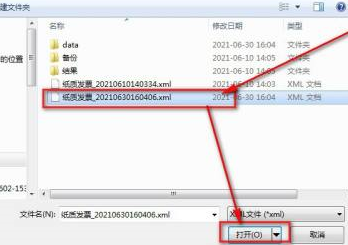
Double-click the document number.
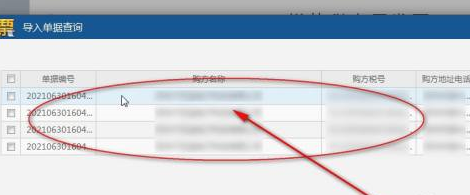
The invoice issuance can be successfully imported.
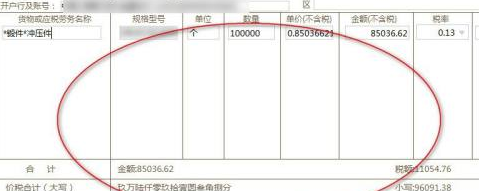
The above is the detailed content of How to import invoices into Cigna 100 Tax UKey version - How to import invoices into Cigna 100 Tax UKey version. For more information, please follow other related articles on the PHP Chinese website!
 How to solve the problem that the phpstudy port is occupied
How to solve the problem that the phpstudy port is occupied
 Ripple market today
Ripple market today
 The difference between fprintf and printf
The difference between fprintf and printf
 How to create a WeChat clone on Huawei mobile phone
How to create a WeChat clone on Huawei mobile phone
 How to establish a local area network in xp
How to establish a local area network in xp
 win10 system disk occupied 100%
win10 system disk occupied 100%
 HTTP 503 error solution
HTTP 503 error solution
 Introduction to the three core components of hadoop
Introduction to the three core components of hadoop




