
php editor Zimo will introduce you how to make practice copybooks in Office2016. With simple operations, you can easily create personalized practice copybooks to help improve your writing skills. Following the steps in this article, you will learn how to create practice copybooks that meet your needs in Office 2016, making learning more efficient and interesting. Get started now!
Turn on the computer, click to enter the office2016 file, and use the current document as an example to create it.
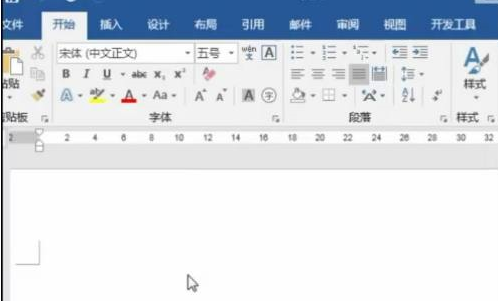
Open the file above the toolbar, select New, and click "Calligraphy Copybook".
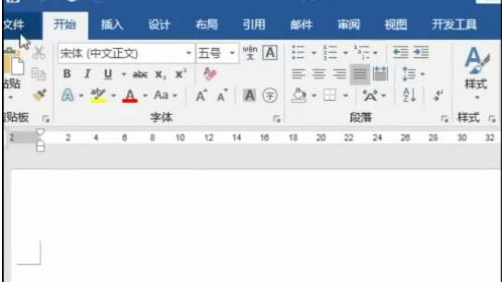


Choose a font you like and select the range you need below.
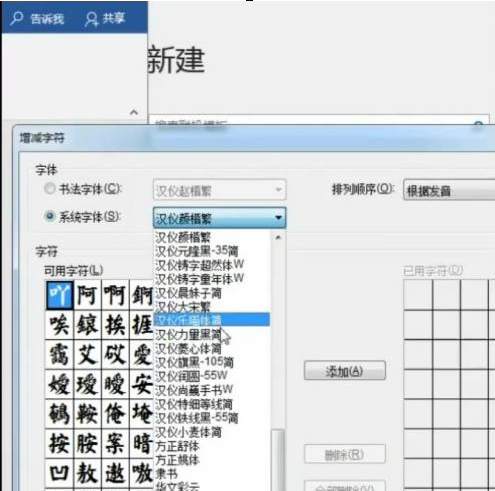
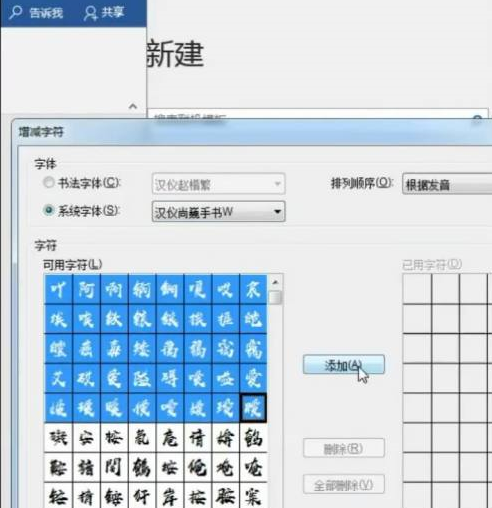
Click Add and click "OK" below, and the calligraphy copybook is completed.
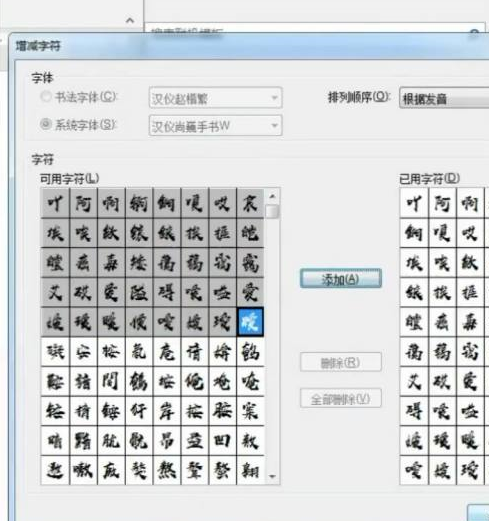
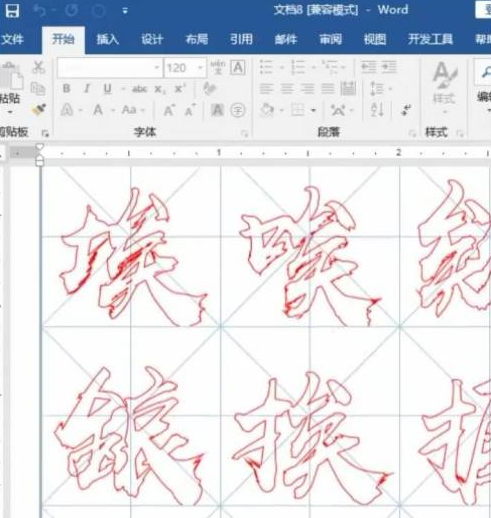
The above is the detailed content of How to make practice copybooks for office 2016 download - How to make practice copybooks for office 2016 download. For more information, please follow other related articles on the PHP Chinese website!




