
php Xiaobian Xigua will introduce to you how to change the background color in Adobe Premiere Pro CS6. In the video editing process, changing the background color is one of the common operations, which can make the video effect more outstanding. With simple operations, you can easily adjust the background color and improve video quality. Next we will introduce in detail how to change the background color in Adobe Premiere Pro CS6.
Step 1: First use subtitles to change the video background color, and click on the new sub-item in the lower right corner of the project panel (as shown in the picture).

Step 2: Then create a new subtitle and select subtitles; click Confirm. You can also change the subtitle name (as shown in the picture).

Step 3: In the subtitle box that pops up, check the background option on the right (as shown in the picture).

Step 4: Choose your favorite color and close the subtitle box after setting it (as shown in the picture).
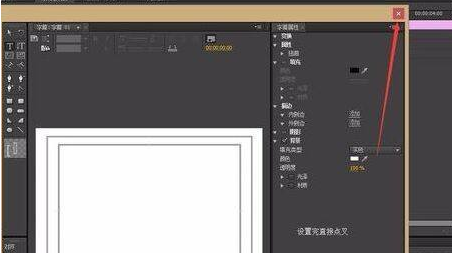
Step 5: Then you can see the subtitles we created in the project panel. Drag the subtitles directly to the video track of the sequence panel (as shown in the picture).

Step 6: Use the selection tool to lengthen the subtitles (as shown in the picture).
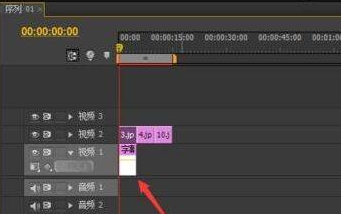
Step 7: Finally, we successfully changed the video background color to what we wanted (as shown in the picture).
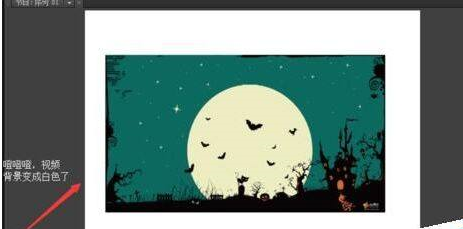
The above is the detailed content of How to change the background color of Adobe Premiere Pro CS6 - How to change the background color of Adobe Premiere Pro CS6. For more information, please follow other related articles on the PHP Chinese website!
 What are the programming languages?
What are the programming languages?
 How to convert html to txt text format
How to convert html to txt text format
 What programming language is c language?
What programming language is c language?
 What is the use of docker image?
What is the use of docker image?
 How to slow down video on Douyin
How to slow down video on Douyin
 How to set offline status on Douyin
How to set offline status on Douyin
 velocitytracker usage
velocitytracker usage
 How to solve the problem that Ethernet cannot connect to the internet
How to solve the problem that Ethernet cannot connect to the internet




