
php editor strawberry introduces you to the ROW function in excel. The ROW function is a commonly used function in Excel, used to return the row number of a specified cell. Through the ROW function, users can quickly and accurately obtain the row number of the target cell, improving work efficiency. Using the ROW function in Excel is very simple. Just enter the reference of the target cell in the function and you will get the required row number information. Next, let us learn how to use the ROW function!
Step one: Open your own Excel table, as shown in the picture.

Step 2: Enter the function "=ROW(A5)" in any cell (A5 represents column A, row 5, you can freely select any column and row) (as shown in the figure below).
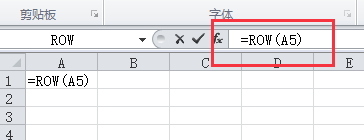
Step 3: Press the "enter" key to return the result "5" (whichever line is entered will return the number), as shown in the figure.
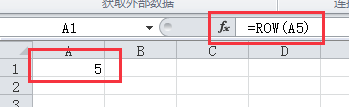
Step 4: Enter the function "=ROW()" in cell B7 (you can select any cell), as shown in the figure.
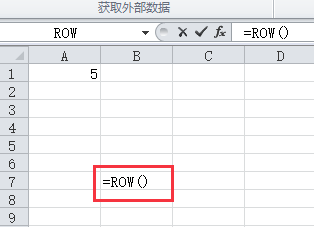
Step 5: Press the "enter" key to return the result "7" (which number will be the result of the function entered in the cell of the row), as shown in the figure.
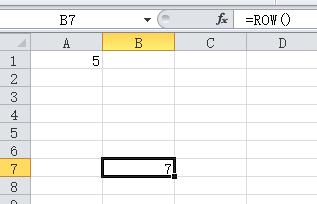
What is the ROW function?
The ROW function in Excel is a function used to return the row number of a specified cell or range. Its syntax is: ROW([reference]). where reference is optional , indicates the cell or range in which the number of rows is to be returned.
The above is the entire content of how to use the row function in excel that the editor has brought to you. I hope it can be helpful to you.
The above is the detailed content of How to use the row function in excel - How to use the row function in excel. For more information, please follow other related articles on the PHP Chinese website!
 Compare the similarities and differences between two columns of data in excel
Compare the similarities and differences between two columns of data in excel
 excel duplicate item filter color
excel duplicate item filter color
 How to copy an Excel table to make it the same size as the original
How to copy an Excel table to make it the same size as the original
 Excel table slash divided into two
Excel table slash divided into two
 Excel diagonal header is divided into two
Excel diagonal header is divided into two
 Absolute reference input method
Absolute reference input method
 java export excel
java export excel
 Excel input value is illegal
Excel input value is illegal




