
Want to know how 360 Security Guard displays 360 Personal Center? Don't worry, PHP editor Baicao has prepared a detailed explanation for you. In 360 Security Guard, the method of displaying the 360 personal center is not complicated and can be achieved through a few simple steps. Next, let’s take a look at the specific steps!
1. First double-click to open "360 Security Guard" (as shown in the picture).
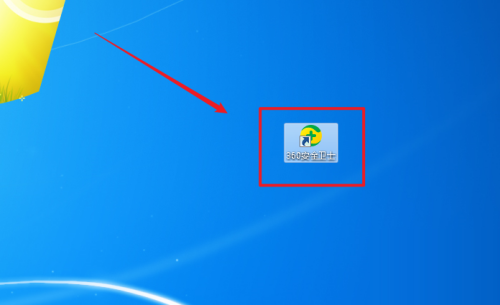
2. Enter 360 Security Guard, on the home page, click the "three" icon in the upper right corner, and then select "Settings" (as shown in the picture).

3. On the settings page, click "Basic Settings" - "Function Customization" on the left and then check the "Show 360 Personal Center" option on the right (as shown in the picture).

The above is the detailed content of How does 360 Security Guard display 360 Personal Center - How does 360 Security Guard display 360 Personal Center. For more information, please follow other related articles on the PHP Chinese website!




