
php Editor Baicao introduces you to the method of making three-dimensional heart shape in CorelDraw X4. Three-dimensional heart-shaped patterns are often used in creative works such as cards and posters to show deep love and creativity. In CorelDraw X4, you can easily create a beautiful three-dimensional heart-shaped effect through simple steps and techniques. Next, let's learn how to make a three-dimensional heart shape in CorelDraw X4 to add more surprises to your design works!
Let’s first open the CorelDraw X4 software
Then we select the basic shape tool in the toolbar and find the [Perfect Shape] icon in the property bar, as shown in the figure below.
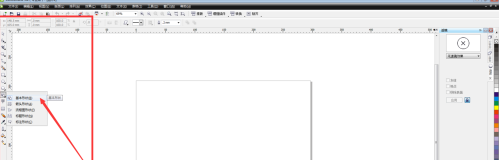
Then we click the small black triangle in the lower right corner of the perfect shape. Many shapes appear, and we choose the heart shape. As shown below.
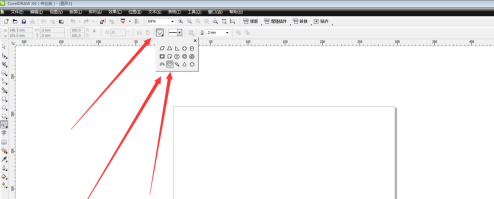
At this time, we drag a heart shape in the document and fill it with red, as shown in the figure below.
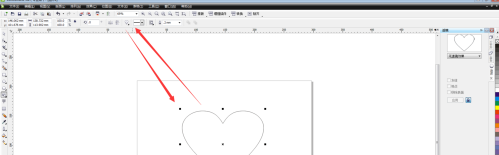
Then we use the left mouse button to drag the heart shape and the right mouse button to copy it to create a heart shape. The copied heart shape is filled with gray. As shown below.
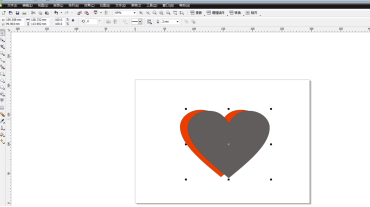
Then we select the red heart shape, right-click the mouse and select Order, and go to the front of the page, as shown in the figure below.
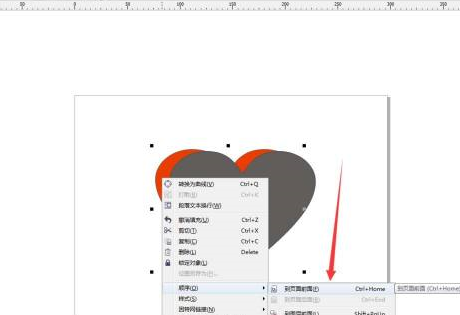
Finally, the three-dimensional heart shape is completed. Adjusting the position of the heart shape can produce different effects. As shown below.
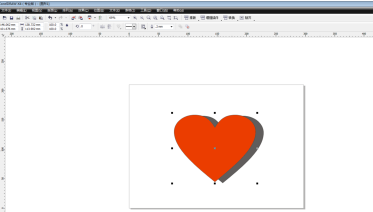
The above is the detailed content of How to make a three-dimensional heart shape in CorelDraw X4-How to make a three-dimensional heart shape in CorelDraw X4. For more information, please follow other related articles on the PHP Chinese website!