
php editor Xinyi introduces to you how to set members as the focus video in Tencent meetings. In Tencent meetings, setting a member as the focus video allows you to watch specific members more clearly, improving the meeting experience. With simple operations, you can quickly set the member you want to focus on as the focus video, allowing each participant to appear more prominently in the meeting. Next, let’s learn about the specific steps.
1. First open the Tencent meeting software and click "Quick Meeting" on the main page, as shown in the figure below.
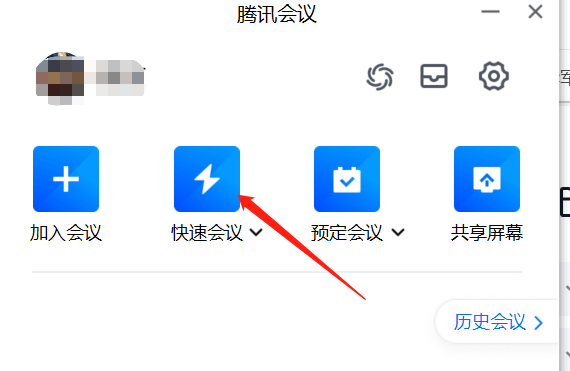
2. Then enter the meeting room and find the "Manage Members" option in the toolbar at the bottom of the page, as shown in the figure below.

3. Next, find the member whose screen needs to be locked, place the cursor on the member list, right-click and select the "More" function, as shown in the figure below.

4. After clicking "More", find "Set as Focus Video" in the pop-up list, as shown in the figure below.
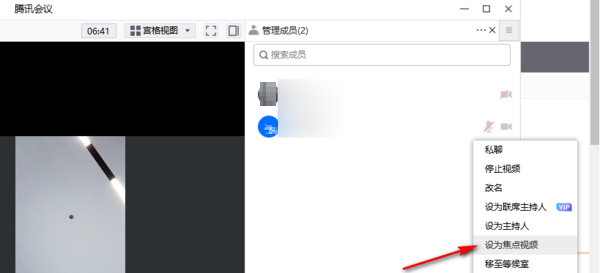
5. After setting up, go back to the meeting page, and you can see the picture of only this person. The pictures of other members are placed on the right side of the interface. By clicking the arrow icon on the right, you can also change the picture on the right. The member screen is retracted and minimized, as shown in the figure below.

The above is the entire content of the video on how to set a member as the focus in a Tencent meeting brought by the editor. I hope it can be helpful to everyone.
The above is the detailed content of How to set a member as the focus video in Tencent Conference - How to set a member as the focus video in Tencent Conference. For more information, please follow other related articles on the PHP Chinese website!
 Why is there no sound in Tencent meetings?
Why is there no sound in Tencent meetings? Baidu SEO keyword ranking optimization method
Baidu SEO keyword ranking optimization method Top ten digital currency exchanges
Top ten digital currency exchanges InvocationTargetException exception handling
InvocationTargetException exception handling How to solve the problem that localhost cannot be opened
How to solve the problem that localhost cannot be opened What are the requirements for opening a digital currency account? Is it free?
What are the requirements for opening a digital currency account? Is it free? What are the methods to change password in MySQL?
What are the methods to change password in MySQL? HTTP 503 error solution
HTTP 503 error solution



