
php editor Apple will show you how matlab defines functions! In matlab, defining functions is a very important operation. By defining functions, you can simplify the code structure and improve the reusability and maintainability of the code. This tutorial will introduce in detail how matlab defines functions, including the syntax rules of functions, parameter transfer, function return values, etc., to help you quickly master the skills of matlab function definition and improve your programming level. Let's take a closer look at the secrets of matlab's defined functions!
1. First open the matlab software and create a function in "New", as shown in the figure below.
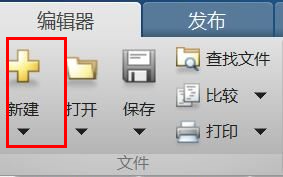
2. Then define a test function and input the data in the figure. test is the function name, result is the return result, and a and b are input parameters, as shown in the figure below.
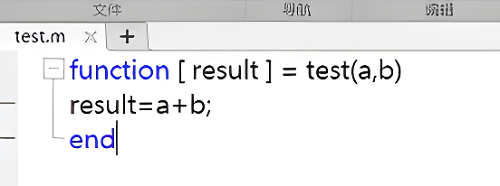
3. Then enter "test(10,20)" in the command line window and call test. The return result 30 will appear, as shown in the figure below.
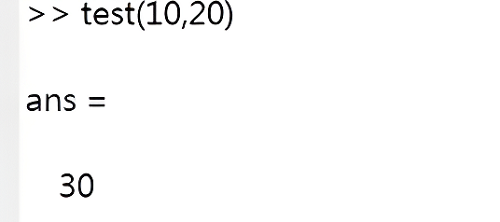
4. You can also create a new script, write the function into the script, and use the script to call the function, which can be run directly, as shown in the figure below.
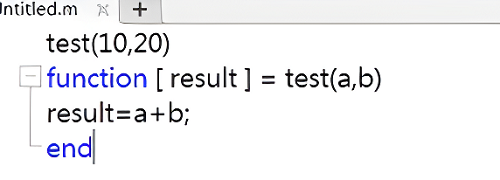
5. Finally, you can see that the running results are the same. Both methods can be used to define functions, as shown in the figure below.
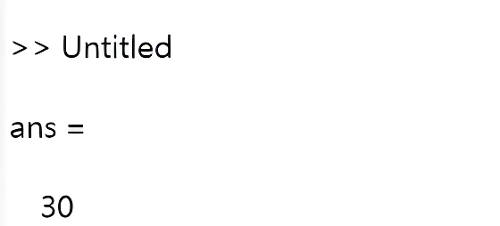
The above is the entire content of how to define functions in matlab brought to you by the editor. I hope it can be helpful to you.
The above is the detailed content of How to define functions in matlab - tutorial on defining functions in matlab. For more information, please follow other related articles on the PHP Chinese website!




