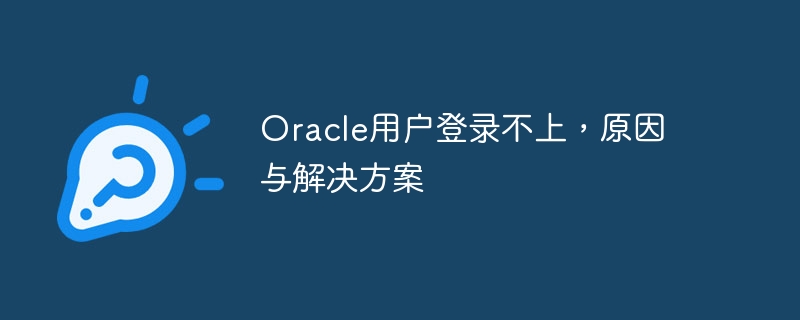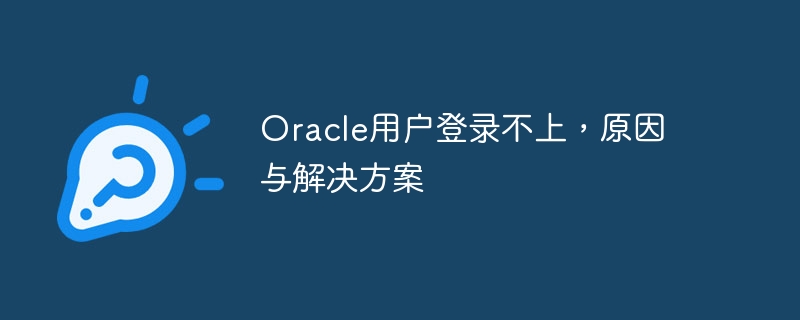
Title: Oracle user login problem analysis and solution
In Oracle database management, user login is a basic and important operation. However, sometimes users may encounter problems with being unable to log in, which may be due to a number of reasons. This article will analyze common reasons for Oracle user login failures and provide corresponding solutions, along with specific code examples.
1. Analysis of common reasons for Oracle user login failure
- Incorrect user name or password: The user name or password entered by the user may be wrong. Causes login failure. In this case, double check that the username and password are entered correctly.
- User account is locked: When the user enters the wrong password multiple times, the account may be locked. This will cause the user to be unable to log in, requiring the administrator to unlock the user account.
- Insufficient permissions: The user may not have enough permissions to log in to the database, or the user account trying to log in does not have the correct permission settings. In this case, an administrator needs to assign the correct permissions to the user.
- Listener failure: If there is a problem with the database listener, the user will not be able to connect to the database instance, resulting in login failure. At this time, you need to check the status and configuration of the listener.
2. Solution to Oracle user login failure
- Confirm user name and password: Make sure that the user name and password entered by the user are correct. You can do this through the following The SQL statement queries the user table to verify:
SELECT username FROM dba_users WHERE username = 'your_username';
Copy after login
- Unlock user account: If the user account is locked, you can use the following SQL statement to unlock the user:
ALTER USER your_username ACCOUNT UNLOCK;
Copy after login
- Assign permissions: Administrators can grant login permissions to users through the following SQL statements:
GRANT CONNECT TO your_username;
Copy after login
- Check listener: To verify whether the listener is running normally, you can use the following command:
lsnrctl status
Copy after login
3. Summary
In the Oracle database, user login failure may be caused by a variety of reasons. Check carefully and resolve. By confirming user names and passwords, unlocking user accounts, assigning permissions, and checking listeners, you can effectively solve the problem of user login failure and ensure that users can access the database normally. I hope the above content will be helpful in solving Oracle user login problems.
The above is the detailed content of Oracle users cannot log in, reasons and solutions. For more information, please follow other related articles on the PHP Chinese website!