
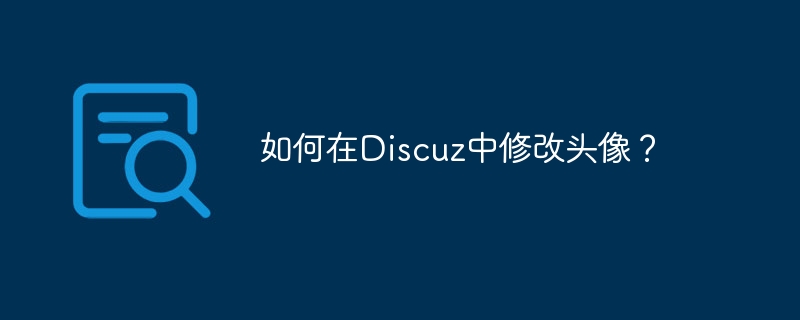
Title: How to modify the avatar in Discuz? Detailed tutorials and code examples
In the Discuz forum, personalized avatars are one of the important ways to show the user's personality and identity. By changing the avatar, not only can the user's profile be more distinctive and prominent, but it can also be made easier for the user to be recognized and remembered by others on the forum. So, how to modify the avatar in Discuz? Specific steps and code examples are detailed below.
First, log in to your Discuz backend management system, find the "User" option in the left menu, and click to enter the "User" management page.
In the "User" management page, find the "Registration" option. In the "Registration" settings, make sure "Allow users to upload avatars" is checked. options, and set corresponding avatar size, format and size restrictions.
In the template file of Discuz, you need to find the relevant file of the user center, usually /template/default/uc/avatar.htm. In this file, you can customize the style of the avatar upload interface by modifying the code.
<!-- 在avatar.htm文件中添加以下代码 -->
<div class="avatar-upload">
<form action="uc.php" method="post" enctype="multipart/form-data">
<input type="file" name="avatar" />
<input type="submit" value="上传头像" />
</form>
</div>In Discuz, the logic of avatar upload is generally handled through uc.php. You need to add corresponding upload processing logic to the uc.php file, including file upload, file size format checking, etc.
// uc.php文件中处理头像上传逻辑
if ($_FILES["avatar"]["error"] == UPLOAD_ERR_OK) {
$temp_name = $_FILES["avatar"]["tmp_name"];
$new_name = "avatars/".uniqid().".".pathinfo($_FILES["avatar"]["name"], PATHINFO_EXTENSION);
move_uploaded_file($temp_name, $new_name);
// 更新用户头像路径等信息
// ...
}Finally, in the user’s personal center page, you need to modify the corresponding template file to display the avatars uploaded by users.
<!-- 在用户个人中心模板文件中添加以下代码 -->
<div class="avatar-preview">
<img src="{$user.avatar}" alt="头像" />
</div>By following the above steps, you can successfully modify your avatar in Discuz. Remember to pay attention to syntax and security when modifying template files and processing upload logic to ensure the correctness and reliability of the code.
I hope this article is helpful to you, and I wish you a happy use of the Discuz forum!
The above is the detailed content of How to change avatar in Discuz?. For more information, please follow other related articles on the PHP Chinese website!




