
php editor Zimo will introduce you to the method of adding Baidu search engine to Google Chrome. With simple settings, you can easily use Baidu to search in Google Chrome to improve retrieval efficiency. The following are detailed steps to help you easily achieve your goal of adding Baidu search engine to Google Chrome.

1. Open Google Chrome and enter the settings in the upper right corner, as shown in the figure below.

#2. Click the Settings button on the left, and then select "Search Engine", as shown in the figure below.
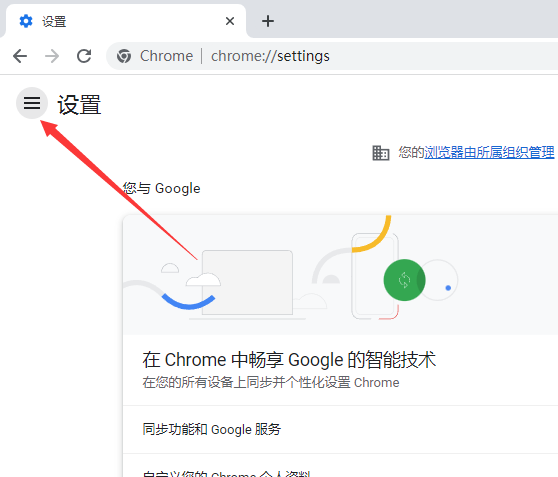

3. In the search engine, change the search engine to Baidu, as shown in the figure below.

The above is the detailed content of How to add Baidu search engine on Google Chrome. For more information, please follow other related articles on the PHP Chinese website!




