
php Xiaobian Yuzai brings a solution to the problem that the sound card driver cannot be installed. Failure to install the sound card driver may cause the computer to be unable to produce sound, affecting the user experience. Solutions include checking device manager, updating drivers, checking hardware connections, etc. With these simple steps, you can quickly solve the problem of unable to install the sound card driver and get your computer back to normal use.
1. The sound card driver cannot be installed, possibly because the downloaded driver is incompatible.
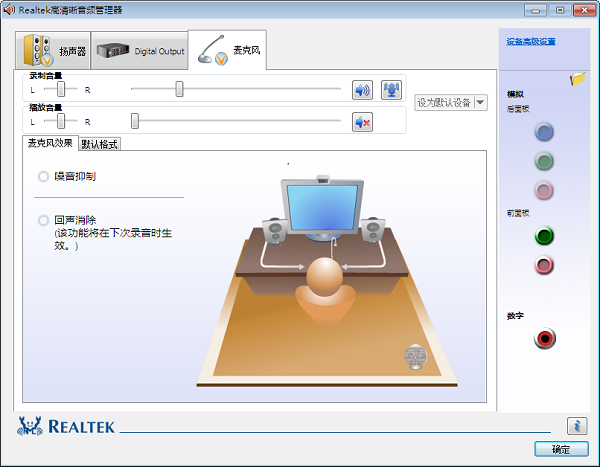
2. Re-download the latest version of Realtek sound card driver and install it.

3. Go to the official website to download the sound card driver corresponding to the motherboard and install it.
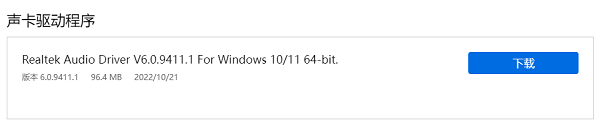
The above is the detailed content of Sound card driver cannot be installed solution. For more information, please follow other related articles on the PHP Chinese website!




