
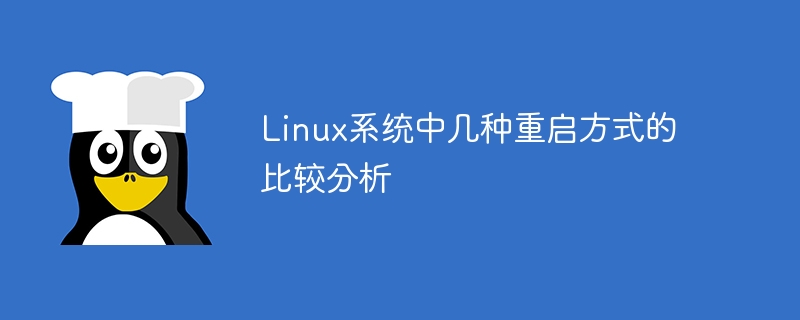
Comparative analysis of several restart methods in Linux systems
In the process of using the Linux system, it is often necessary to restart the system. Different restart methods will have different effects and applicable scenarios. This article will compare and analyze several common restart methods in Linux systems and provide specific code examples.
reboot and shutdown. The reboot command will directly restart the system, while the shutdown command can set the restart time and send notifications to the user. # 使用reboot命令重启系统 sudo reboot
# 使用shutdown命令重启系统 sudo shutdown -r now
/etc/default/grub file, you can set the system's default startup items and restart methods. # 编辑grub配置文件 sudo nano /etc/default/grub
Find the GRUB_REBOOT parameter in the file and set it to the option number that needs to be started during restart. After saving the file, execute the following command to update the grub configuration:
sudo update-grub
# 发送重启信号 echo 1 > /proc/sys/kernel/sysrq echo b > /proc/sysrq-trigger
The above is a comparative analysis of some common restart methods in Linux systems. Different methods are suitable for different scenarios and needs. In actual use, the appropriate restart method can be selected according to the specific situation to complete the system restart operation.
The above is the detailed content of Comparative analysis of several restart methods in Linux systems. For more information, please follow other related articles on the PHP Chinese website!
 The difference between heap and stack
The difference between heap and stack
 How to open iso file
How to open iso file
 What system is qad?
What system is qad?
 What plug-ins are needed for vscode to run HTML?
What plug-ins are needed for vscode to run HTML?
 What is the difference between php7 and php8
What is the difference between php7 and php8
 CMD close port command
CMD close port command
 What are the calling methods of java reflection
What are the calling methods of java reflection
 How to solve the problem of 400 bad request when the web page displays
How to solve the problem of 400 bad request when the web page displays




