
php Editor Banana Setting the server draft location in PPT2021 is a common requirement, which can be easily achieved through simple operation methods. When using PPT2021 to create presentations, setting the server draft location can facilitate collaborative editing by multiple people and improve work efficiency. Next, we will introduce in detail how to set the server draft location in PPT2021, so that you can easily meet the needs of multi-person collaborative editing.
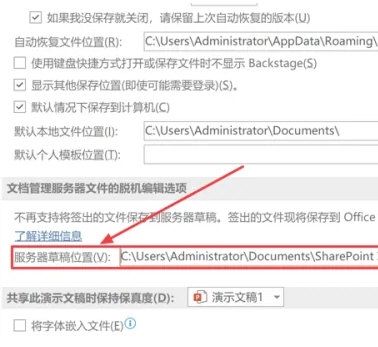
Double-click the "PowerPoint" icon on the desktop to open the PPT editing software.

In the function list on the left side of the PPT window, click "Options".

In the left area of the pop-up "PowerPoint Options" window, select "Save".
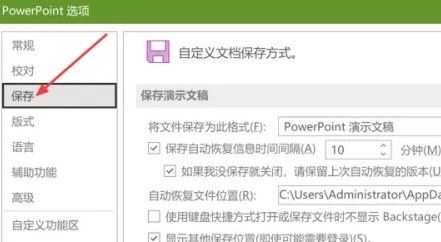
In the "Save" panel on the right, set the value of the "Set Server Draft Location" text box.
The above is the detailed content of How to set the server draft location in PPT2021 How to set the server draft location in PPT2021. For more information, please follow other related articles on the PHP Chinese website!




