
php editor Baicao will help you easily solve the question "Where are your Google Chrome favorites?" Favorites are an important tool for us to save and manage web page links in the browser, so that we can access frequently used web pages at any time. In Google Chrome, the location of favorites is not difficult to find and can be easily found with simple operations. Next, we'll detail how to find and manage your favorites in Google Chrome.

1. First turn on the computer, find "Computer" on the desktop and double-click to open it. After entering the computer window, find the C drive and open it.
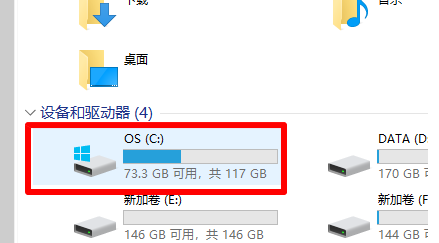
2. After entering the c drive window, find the "Users" folder and click to enter.
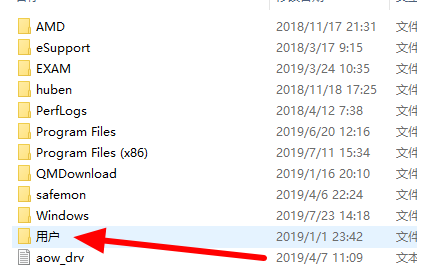
3. After entering the user folder page, find the "Google" folder and click to enter.
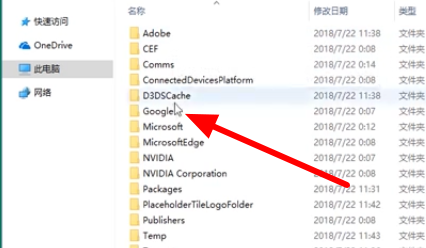
4. Find the "Chrome" option in the new page and click to open the folder.
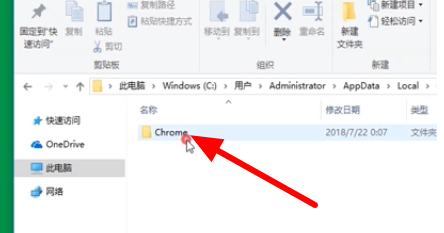
The above is the detailed content of Where are google chrome favorites. For more information, please follow other related articles on the PHP Chinese website!




