
php editor Baicao teaches you how to easily solve the problem of computer folders not being able to be renamed. When encountering this situation, it may be caused by the folder being occupied by other programs or permission issues. Solutions include closing the program occupying the folder, checking folder permissions, restarting the computer, etc. With simple operations, you can quickly solve the problem of folder renaming and make computer use smoother.
1. File occupation
When the user attempts to rename the operation, if a file is opened in the folder, the system will appear The folder is in use and cannot be renamed.
In this case, the user only needs to close the file to rename it. If the file cannot be found, the operation can be continued after restarting the computer.
2. Insufficient permissions
If the user does not have permission to modify the folder, a prompt of "Access Denied" or "Insufficient Permissions" will appear, and the user needs to check his own permissions.
If there is no permission, the user needs to log in to the computer as an administrator or apply for permission from the administrator to continue renaming.
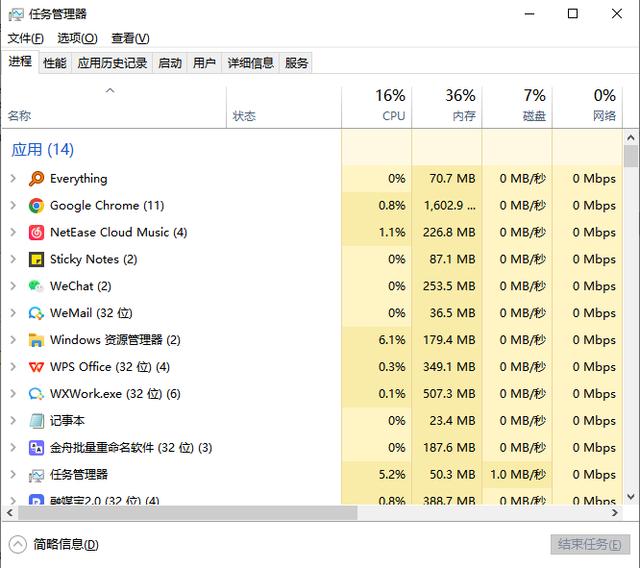
3. The folder is locked
When the folder is locked, the user cannot perform the rename operation. The user needs to unlock the folder or restart the computer. can be solved.
4. Illegal file name
If the folder name is illegal, this situation will also occur. The user needs to shorten the folder name or delete illegal characters to solve the problem.
The above is the detailed content of What to do if the computer folder cannot be renamed. For more information, please follow other related articles on the PHP Chinese website!




