
php editor Apple will give you detailed answers on how to apply for Sesame Visa on Alipay. Sesame Visa is a convenient electronic visa service that can be applied directly on Alipay, eliminating the cumbersome offline application process. Through Alipay, users can easily submit visa application materials, check the approval progress in real time, and complete the visa application process conveniently and quickly. Next, let’s learn how to apply for Zhima Visa on Alipay!
Open the "Alipay" application on your phone, click "My" in the lower right corner to enter the personal center page, then find and click "Sesame Credit" to view relevant information.

2. After coming to the Sesame Credit page, you will see a "Sesame Super Power", click the arrow behind it to enter.

3. In the lower part of the Sesame Super Powers page, you will see a visa report option. Click on the corresponding report to enter.

4. You can view the entire operation process on the Sesame Visa report page. Click the small circle in front of the application instructions below to check, and click the "Apply Now" button That’s it.
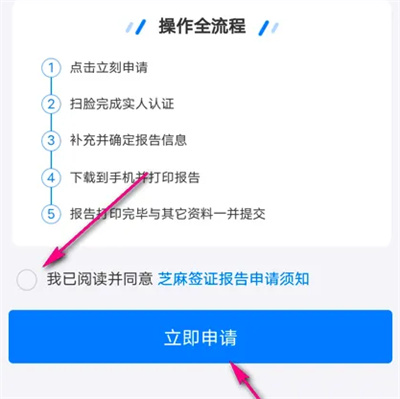
The above is the detailed content of How to apply for Sesame Visa with Alipay. For more information, please follow other related articles on the PHP Chinese website!




