
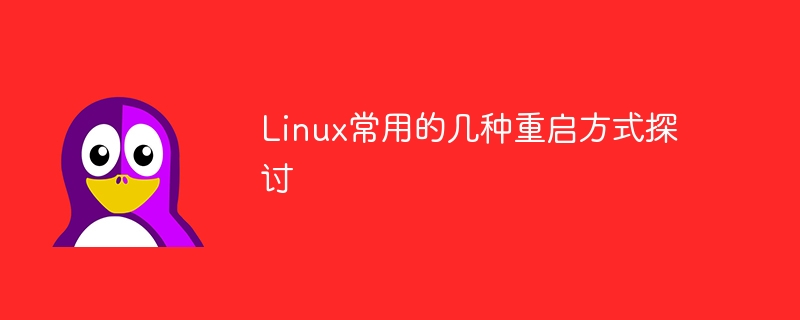
As an open source operating system, Linux system has the advantages of stability and flexibility. Restarting is a common operation when using a Linux system. This article will discuss several common restart methods in Linux systems, including normal restart, fast restart, forced restart, etc., as well as specific code examples.
Normal restart is the most common restart method. The specific steps are as follows:
reboot command. Restart the operation. Enter the following command in the terminal: sudo reboot
Quick restart is a restart method without shutting down system services. It is suitable for scenarios where the system needs to be restarted quickly. The specific steps are as follows:
systemctl command to perform a quick restart operation. Enter the following command in the terminal: sudo systemctl reboot
Forced restart is a method of restarting in the event of a system emergency. It may cause data loss or system abnormalities and needs to be used with caution. The specific steps are as follows:
shutdown command to perform a forced restart. Enter the following command in the terminal: sudo shutdown -r now
Scheduled restart is a method of restarting the system at a specific time. It is suitable for scenarios where the system is regularly maintained or planned tasks are performed. The specific steps are as follows:
crontab command to set up scheduled tasks. Enter the following command in the terminal: sudo crontab -e
0 2 * * 0 reboot
By learning the above common Linux system restart methods, you can perform system maintenance and management more flexibly. In actual applications, it is necessary to choose the appropriate restart method according to the specific situation, and pay attention to saving important data to avoid unnecessary losses.
The above is the detailed content of Discussion on several commonly used restart methods in Linux. For more information, please follow other related articles on the PHP Chinese website!
 What are the classifications of linux systems?
What are the classifications of linux systems?
 What are the components of a linux system?
What are the components of a linux system?
 Three ways to end a thread in java
Three ways to end a thread in java
 Introduction to SEO diagnostic methods
Introduction to SEO diagnostic methods
 How to set both ends to be aligned in css
How to set both ends to be aligned in css
 How to solve the problem that the phpstudy port is occupied
How to solve the problem that the phpstudy port is occupied
 orientdb
orientdb
 What are the inscribed coins?
What are the inscribed coins?




